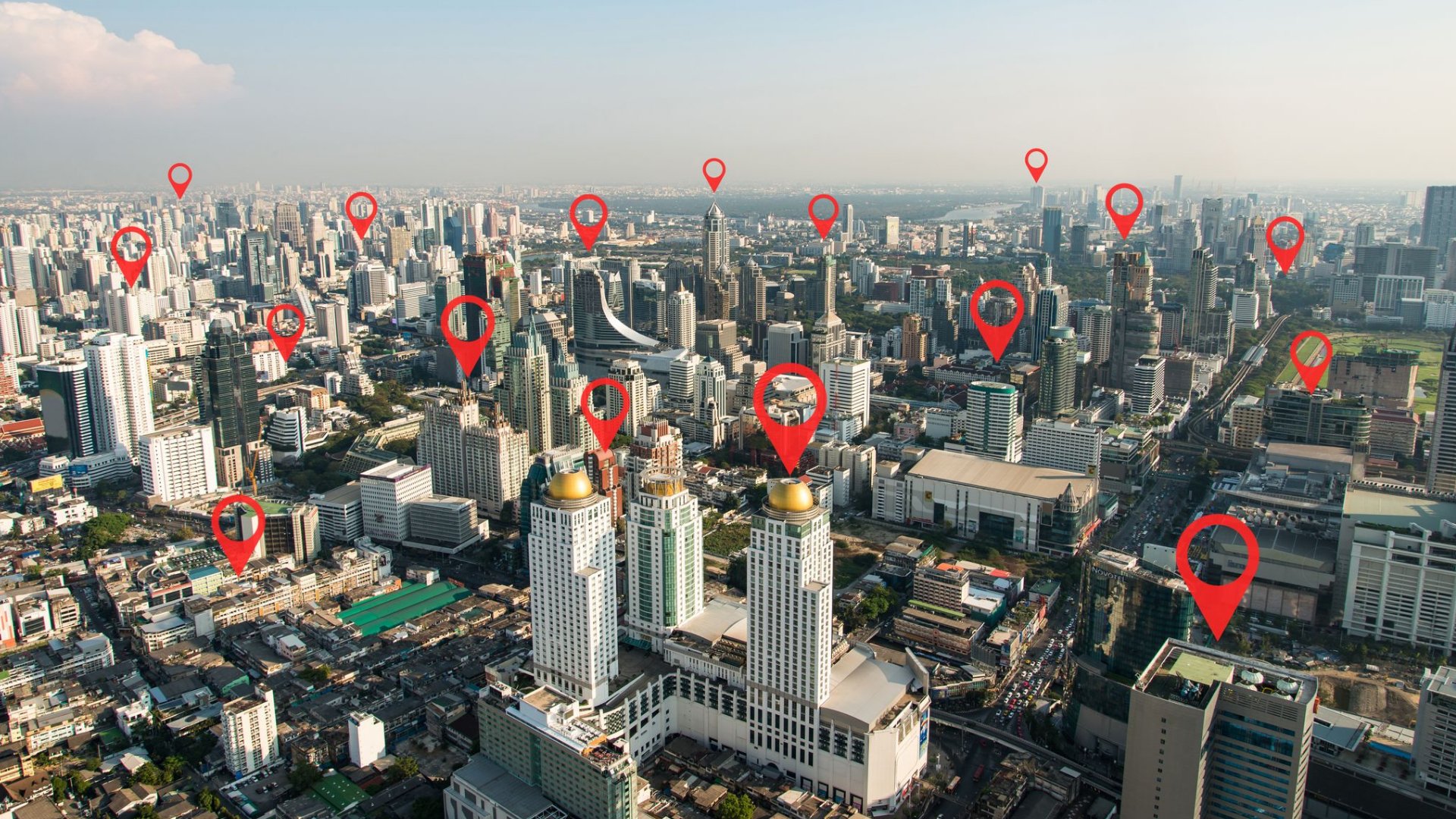Protecting Your Privacy: Meetn Best Practices
Published by Smart Office
Preventing unauthorized access to your meetings and webinars is crucial for maintaining the integrity and confidentiality of your discussions. With the rise of cyber threats, implementing robust security measures in Meetn – like password protection and waiting rooms – ensures that only invited participants can join your events.
Protect Your Login Credentials
Protecting your password is crucial to safeguarding your personal information. A strong password acts as the first line of defense against unauthorized access to your Meetn events and data.
- Use a Strong Password: A strong password and private email address are recommended when setting up your Meetn account. Need a secure password? Generate one for FREE at LastPass
- Update Your Password: We recommend you change your password every 3-6 months.
- You can change your password by navigating to your room (Meetn.com/roomname) and clicking the orange button: “Hosts & Speakers Log In.”
- On the next screen, you’ll see a “Forgot Password?” option that will allow you to update your password.
Protect Your Meetn Room Link
The team at Meetn knows how important branding is to our community. Every subscriber can create a custom one-click vanity link for their meetings. Since a room name is all a guest needs to access a meeting, Meetn subscribers should be careful about how they promote their rooms. Here are some things to keep in mind:
- Be Mindful of Where You Share Your Room Link: While Meetn takes steps to protect your link from public access, remember that anything you post to social media or your website is public.
- If you will be sharing a meeting invite on your website or social media, we recommend using a passcode-protected, one-time linkTo schedule a one-time event, go to Menu > Events & Recordings > New Event
- Follow the prompt to schedule a meeting and share your unique event link and passcode. During the event, all guests entering your room will need to enter a passcode.
- If You Accidentally Publish Your Link: If you or a guest shares your main Meetn URL to a public website, you can prevent unwanted meeting traffic by changing your room name. Changing your room name will prevent unauthorized access, but will not impact your room settings, permissions, or recordings.
- To change your room name, log into your room and click Menu > Room Settings > Room Name > Edit
- When you save your new room name, you will be logged out of your Meetn room. Navigate to your NEW room URL to host your next meeting.
- Use Your Bonus Rooms: If your Meetn subscription includes bonus rooms, you can choose to publish one room name while keeping the others private.
- Use One-Time Links: You don’t have to use your main room URL for meetings! You can schedule a one-time event with a unique URL and passcode to keep your vanity room name private.
- To schedule a one-time event, go to Menu > Events & Recordings > New Event
- Follow the prompt to schedule a meeting and share your unique event link and passcode. During the event, all guests entering your room will need to enter a passcode.
Protect Your Room Access
Your Meetn room can be as welcoming – or as secure – as you prefer.
- Create a Passcode: You can add a secure passcode to your Meetn room in Menu > Room Settings > 4-Digit Passcode. You can change your passcode at any time.
- Enable the Waiting Room: You can limit access to your room when you aren’t there. Use the red “X” icon to exit your Meetn room and select the option to “End Meetn for Guests and Turn on Waiting Room” to prevent guests from entering your room between event
Enable Hosts+ only access. Go to Menu > Webinar Settings and enable the option “Meetings Require a Host+ Present.” This will keep guests from entering the room even if you forget to turn on the Waiting Room. They will not be able to enter until a Host or Admin arrives.
Still Have Questions?
Follow the practices above to improve client engagement and watch satisfaction rates soar! And check out our other articles for more advice on specific industries and use cases.

Curious About Meetn?
The web meeting and streaming platform built for sales.
Site Search:
All Topics:
Learn more about our services and the industries we serve.
- Book of the Week (51)
- Custom Development (20)
- Digital Business Cards (14)
- Dining and Bars (12)
- Direct Sales (29)
- eCommerce and Retail (24)
- Education (12)
- Email Marketing (15)
- Healthcare (12)
- Live Events (20)
- Payment Software (12)
- Political Groups (12)
- QR Codes (15)
- Real Estate (12)
- Smarticles (252)
- Sweepstakes (15)
- Text Marketing (69)
- VoIP Telephone (32)
- Web Meetings (41)