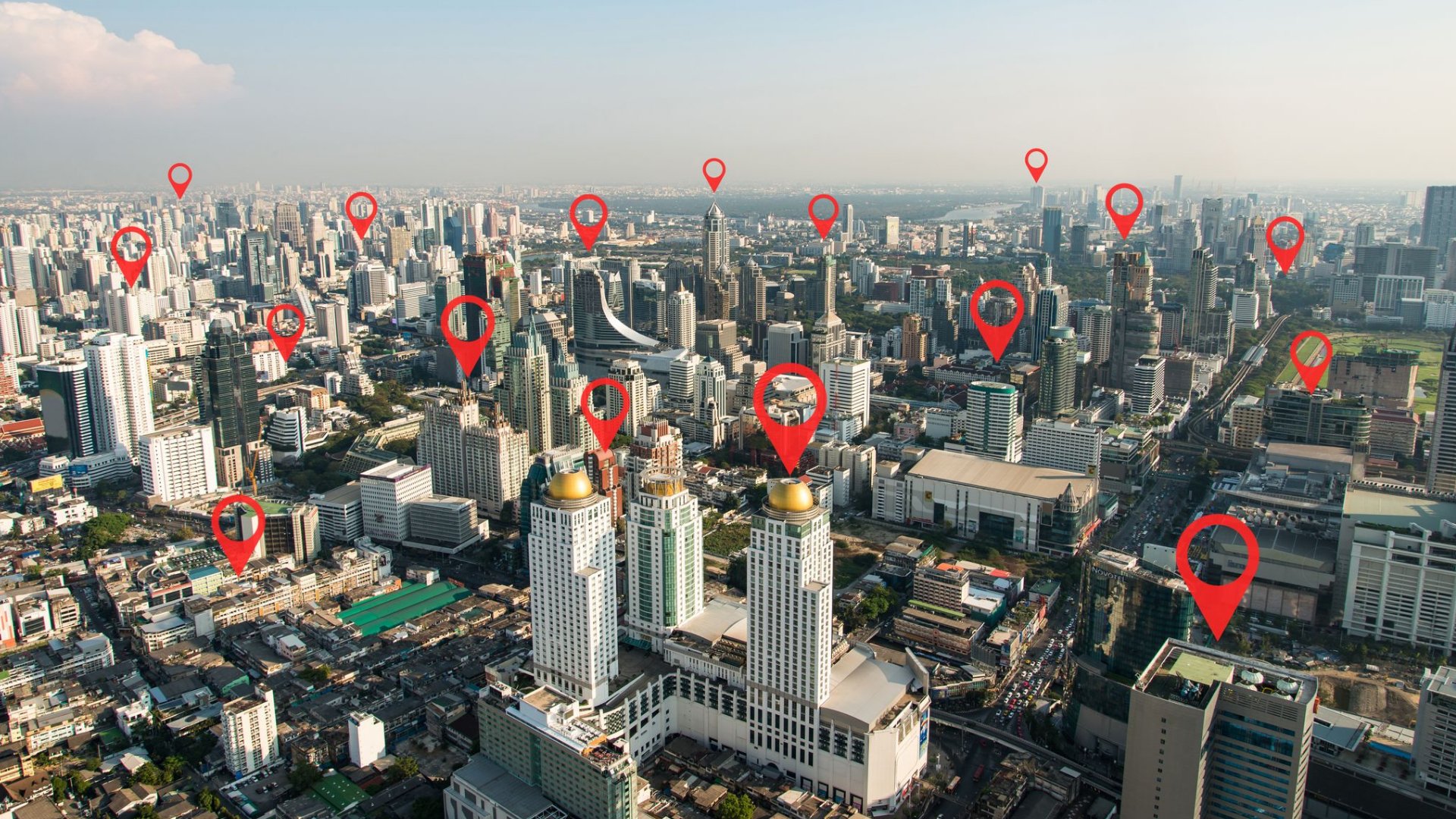MMS Messaging Media Template
Published by Smart Office
Want to send an MMS? Use our convenient guide to understand what images work best in iZigg Mobile’s messaging system. MMS messages are displayed differently on every operating device. Because of this, the preview screen is an approximation. We recommend you send a test MMS to an actual device.
MMS Advantages over SMS
MMS messages help to improve ROI and conversions. Compared to SMS, MMS increases mobile engagement up to 300%. MMS is an easy way to share coupons, promotions, and media from your social feeds to your mobile contacts. Use the included template to create MMS images optimized for quality and size on modern mobile devices.
MMS Best Practices
The message app for every phone has different parameters for image and video previews. Confine your most interesting content and messaging to the center 50% of your image, in order to increase open and view rates.
Additional Media Guidelines
- Maximum File Size: 500 kb
- Image File Types: JPEG, PNG, GIF, BMP
- Video File Types: AVI, MP4, 3GP, WMV
Standard Image Dimensions
Carriers and operating systems are optimized for standard aspect ratios. Keep MMS image and video files within the sizes and aspect ratios preferred by social media sites and onboard media players:
- 1:1 “Square”: 1080px x 1080px
- 4:3 “Landscape”: 1444px x 1080px
- 16:9 “Portrait”: 1080px x 1920px
- 16:9 “Widescreen”: 1920px x 1080px

Still Have Questions?
Take advantage of the benefits of cross-channel promotions. Re-use content from social media campaigns to connect with your mobile subscribers, and increase ROI on marketing design dollars.
Follow the practices above to improve client engagement and watch satisfaction rates soar! And check out our other articles for more advice on specific industries and use cases.
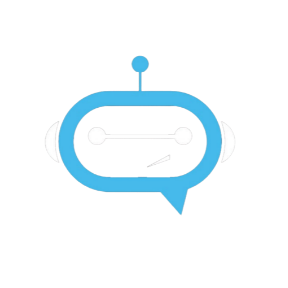
Ready to Start Texting?
Trust iZigg Mobile for your mobile marketing needs.
Site Search:
All Topics:
Learn more about our services and the industries we serve.
- Book of the Week (51)
- Custom Development (20)
- Digital Business Cards (14)
- Dining and Bars (12)
- Direct Sales (29)
- eCommerce and Retail (24)
- Education (12)
- Email Marketing (15)
- Healthcare (12)
- Live Events (20)
- Payment Software (12)
- Political Groups (12)
- QR Codes (15)
- Real Estate (12)
- Smarticles (252)
- Sweepstakes (15)
- Text Marketing (69)
- VoIP Telephone (32)
- Web Meetings (41)