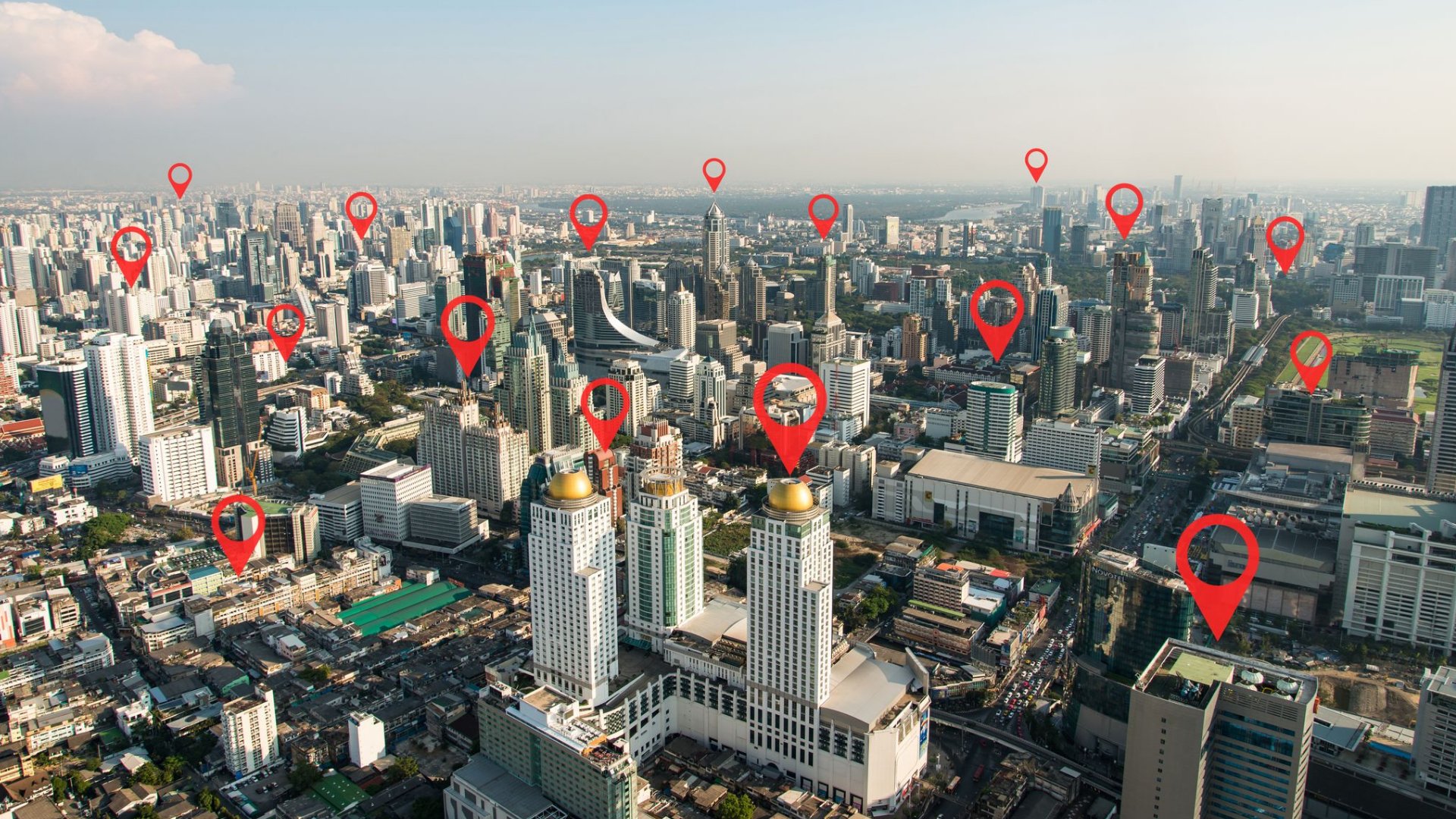Mastering the Art of a Stress-Free Webinar
Published by Smart Office
Webinars have become a staple in professional communication, letting hosts share knowledge, engage with audiences, and drive action. However, the stress of hosting a webinar can sometimes overshadow potential benefits. To help you navigate this challenge, we’ve compiled a list of best practices to ensure your next webinar is stress-free.
Conduct a Pre-Conference Rehearsal
One of the most effective ways to minimize stress on the day of your webinar is to organize a pre-conference or rehearsal session. This rehearsal should involve all co-hosts, guest speakers, and anyone else involved in the presentation. Use this time to familiarize everyone with the webinar platform, test audio and video settings, and run through the agenda. This practice helps to iron out any potential issues and ensures that everyone is on the same page, creating a smoother experience for both presenters and attendees.
Upload Presentation Materials
Make sure all presentation materials are uploaded to the webinar platform well before the event. This includes slides, videos, or any other resources you’ll be sharing. Uploading materials in advance helps prevent technical glitches during the webinar and allows participants to access them without delays, enhancing their overall experience. Our webinar platform, Meetn, lets you upload your slides, videos, and calls-to-action for any host to share.
Assign a Moderator to Chat
A dedicated moderator is essential for managing the chat, handling technical issues, and ensuring that the webinar runs smoothly. This person can monitor questions and comments from attendees, troubleshoot any issues that arise, and keep the event on track. Having a moderator in place lets you and your co-hosts focus on delivering your content without being bogged down by technical questions or audience management.
Check-In With Your Audience
Throughout your webinar, include calls-to-action (CTAs) at multiple points. Whether you’re encouraging attendees to sign up for a newsletter, download a resource, or schedule a follow-up meeting, strategically placed CTAs help drive engagement and ensure that your audience knows the next steps they should take.
To keep your audience engaged and ensure they are following along, use interactive features such as “show of hands” polls. These quick polls can provide instant feedback on how well your audience is understanding the content and can help adjust your presentation on the fly if needed.
Keep Your Q&A On Track
Anticipate the kinds of questions your audience might ask and prepare some general questions to warm them up for the Q&A session. This preparation can help stimulate discussion and make the Q&A segment more dynamic and engaging.
It’s perfectly okay to admit that you don’t have all the answers. If a question arises that you can’t answer, either invite experts to your event or know whom you’ll ask for follow-up. Make a point to follow up with attendees after the webinar with the answers they’re seeking, demonstrating your commitment to providing valuable information.
Embrace Technical Challenges With a Smile
Technical issues are almost inevitable, but how you handle them can make a big difference. If something goes wrong, don’t be afraid to laugh at yourself and address the issue with a sense of humor. This approach can ease the tension and keep the atmosphere positive, which helps both you and your audience stay relaxed.
Still Have Questions?
Hosting a professional webinar doesn’t have to be a stressful endeavor. By following these best practices, you can create a well-organized, engaging, and enjoyable experience for attendees. Remember, preparation is key, but flexibility and a positive attitude will help you handle any hiccups along the way. With these strategies in place, you’ll be well on your way to delivering a successful webinar that leaves a lasting impression. Check out our other articles for more advice on specific industries and use cases.

Curious About Meetn?
The web meeting and streaming platform built for sales.
Site Search:
All Topics:
Learn more about our services and the industries we serve.
- Book of the Week (51)
- Custom Development (20)
- Digital Business Cards (14)
- Dining and Bars (12)
- Direct Sales (29)
- eCommerce and Retail (24)
- Education (12)
- Email Marketing (15)
- Healthcare (12)
- Live Events (20)
- Payment Software (12)
- Political Groups (12)
- QR Codes (15)
- Real Estate (12)
- Smarticles (252)
- Sweepstakes (15)
- Text Marketing (69)
- VoIP Telephone (32)
- Web Meetings (41)