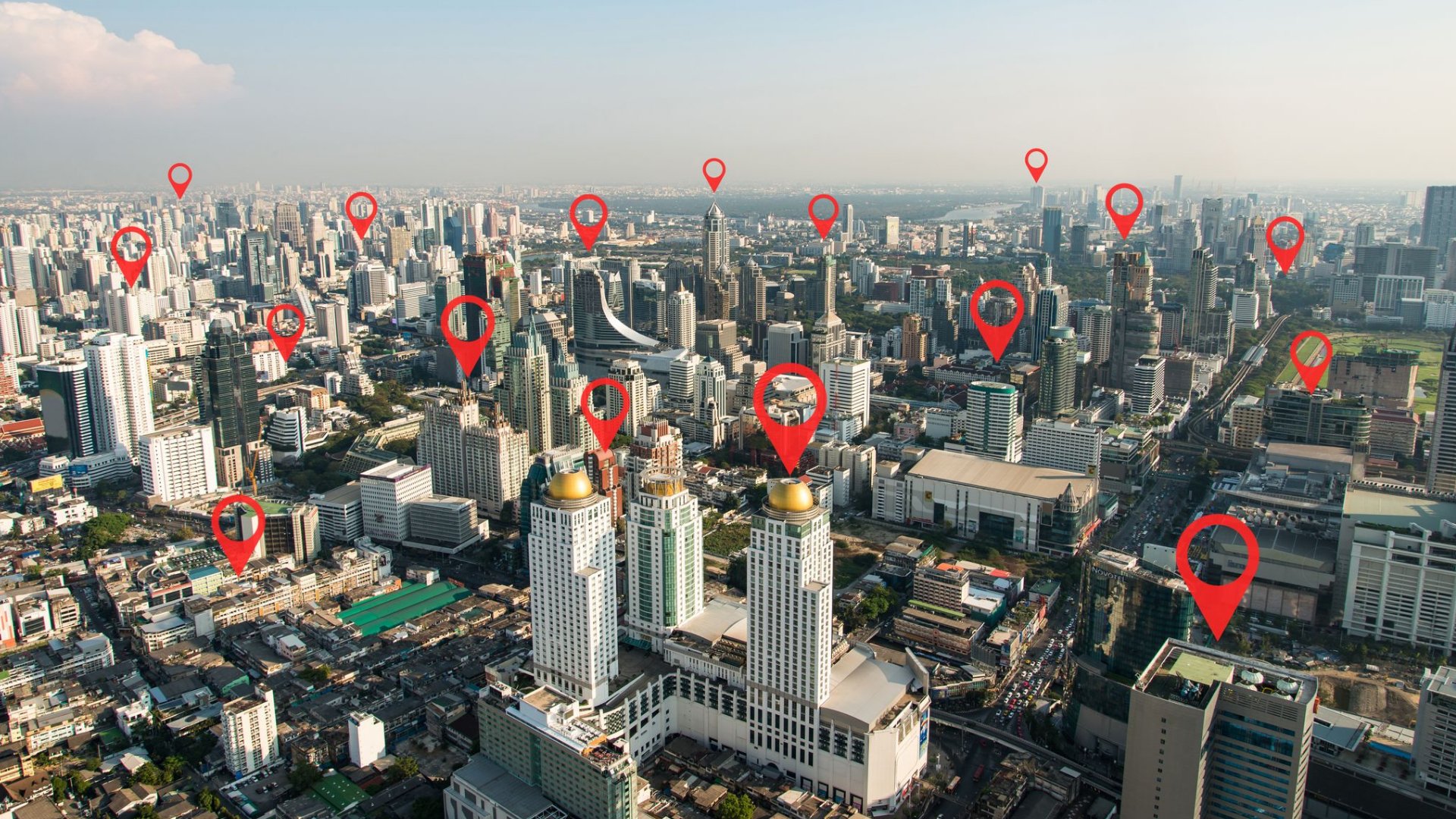Five Essential UCaaS Tools to Support Remote Workforces
Published by Smart Office
With skills shortages in many industries, businesses are rethinking their workspaces, giving employees more flexibility in their schedules and work environments. For example, companies based in cities with major traffic congestion are more likely to allow team members to work from home certain days of the week.
Trends in Remote and Hybrid Work
Next time you’re at work, look around and count the empty cubicles or desks. While some workers may be in meetings, taking a vacation or just a day off, the number of employees working in offices on a typical day is trending downward. The remote workforce is expanding . A 2012 Gallup poll found 39% of employees working remotely, meaning they spent at least some of their time in other locations. That number rose to 43% of workers in the 2016 version of that survey.
The international remote workplace trends are even stronger. A survey by IWG (the International Workplace Group) determined that 70% of professionals work remotely least one day a week. And up to 53% labor outside their workplace at least half of the week. What effects will that have on your building, hiring, and technology plans?
How Smart Office Can Help
That’s where Smart Office comes in. Our clients can’t just send their employees home with a laptop and hope their internet connection holds out. A productive workplace requires the right tools, so providers can differentiate themselves by delivering just what their clients need. The five most essential elements of a remote work solution are:
- Remote Monitoring and Management (RMM): This is an obvious one. Remote monitoring and management tools allow companies to see and support every machine on their clients’ works ̶ desktops, laptops, access points, printers, and other devices employees would use in a typical workday. No matter where they travel, employers should help ensure their systems are secure, updated, and performing properly.
- Collaboration: Many businesses use Microsoft Teams, Slack, Skype for Business, and other online tools to host video meetings and webinars, and to collaborate on projects with co-workers, partners, and clients.
- Virtual Private Networks (VPN): No employee should be able to access a business network without using one of these secure and encrypted “access tunnels.” Virtual private networks ensure that all employees can retrieve files and use their CRM and other workplace systems from virtually any location anywhere they have internet service. These technologies lessen security nightmares and boost productivity.
- Business Continuity and Disaster Recovery (BC/BDR): One of the biggest mistakes SMBs often make when setting up a mobile workforce is failing to ensure offsite employee data is properly stored and protected. Have they accounted for all the business information and application files on their phones, tablets, PCs, and desktops? As companies grow and the number of offsite devices flourishes, tracking and managing all that data gets harder. Unfortunately, government and industry compliance auditors don’t accept ignorance as an excuse. That’s why SMBs need qualified backup and disaster/recovery specialists managing their systems.
The VoIP Advantage
The unifying factor in all these services is Voice Over Internet Protocol (VoIP). The lack of close communication is one of the biggest challenges for remote workers. A distributed workforce needs to be well connected. Not just through email or chat boxes, but with voice-to-voice communications that integrate with business applications such as a CRM or other account management tools.
When properly configured, VoIP solutions empower remote workers. They can check co-workers availability status (on the phone, away from the desk, or readily accessible), instantly access records for incoming and outgoing calls, and monitor call stats. Hosted VoIP makes it even easier to work from different locations. It’s the perfect system for world travelers – no need for special phones or expensive international plans. Mobile apps make it convenient to place and receive calls from virtually anywhere at any time.
Still Have Questions?
One of the best ways to differentiate your business is to stress your teams’ mobile capabilities and understanding of remote working environments. Start by implementing these technologies in your organization to give everyone an opportunity to master the features and gain a better understanding of the pros and cons of each. A little knowledge and experience goes a long way! Check out our other articles for more advice on specific industries and use cases.
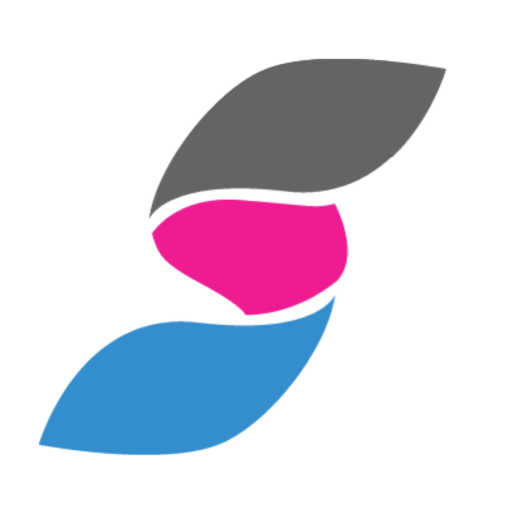
Ready to Connect?
Explore our cloud-based phone and conferencing tools.
Site Search:
All Topics:
Learn more about our services and the industries we serve.
- Book of the Week (51)
- Custom Development (20)
- Digital Business Cards (14)
- Dining and Bars (12)
- Direct Sales (29)
- eCommerce and Retail (24)
- Education (12)
- Email Marketing (15)
- Healthcare (12)
- Live Events (20)
- Payment Software (12)
- Political Groups (12)
- QR Codes (15)
- Real Estate (12)
- Smarticles (252)
- Sweepstakes (15)
- Text Marketing (69)
- VoIP Telephone (32)
- Web Meetings (41)