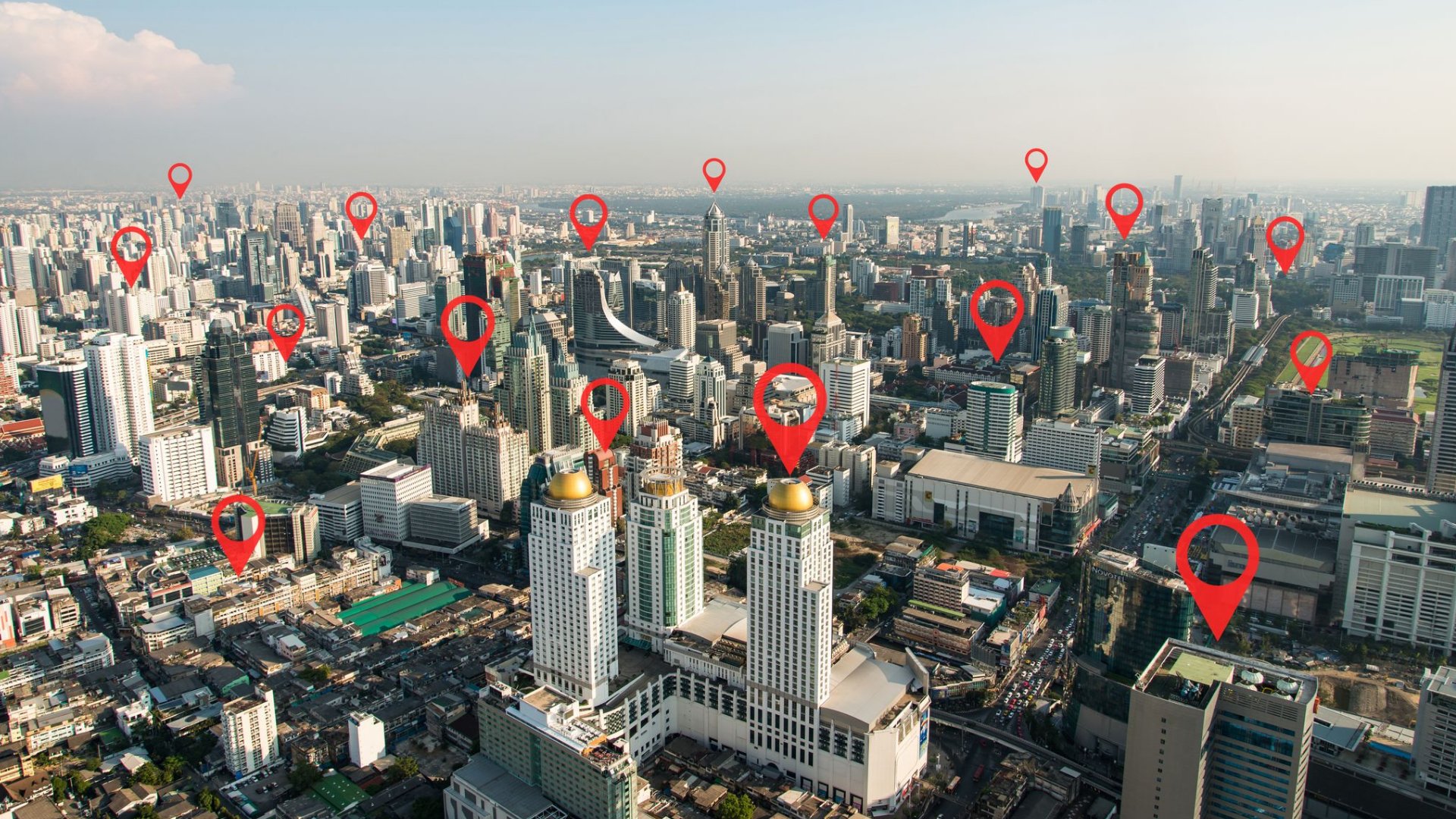Everything You Need To Know About Toll Free Texting
Published by Smart Office
iZigg strives to provide our users with the most technologically advanced service possible. In this vein, we wanted to cover a change in our industry. The old standard for texting, shared short codes, was on the chopping block for years, with carriers shutting most shared short codes down in 2021.
Why Use Toll-Free Numbers?
While this change may be a temporary inconvenience, we truly believe this action is in the best interest for all of our customers. Even before this announcement by carriers, shared short codes were at risk of a single user misusing them, leading to carriers shutting down the entire code. This would negatively impact hundreds of customers because of one bad actor. Toll-Free numbers cost nothing to provision or migrate, and have all the benefits of a dedicated number (including no competition for keywords and streamlined message routing). Most importantly, Toll-Free numbers are not susceptible to the surprise shutdowns that interrupted campaigns on shared short codes in the past.
General FAQ
Q. Are toll-free numbers guaranteed to not be shut down like shared short codes?
A. As long as messaging stays compliant with carrier regulations, carriers should have no cause to shut down your code. If you find your code has been shut down, please contact support so we can review your messaging and offer guidance.
Q. Is it only IZigg that is ending support for shared short codes?
A. No. It is important to be aware that carriers like Verizon, AT&T and T-Mobile are shutting down shared short codes, not IZigg. As such, all texting service providers will be affected in the same way.
Q. Can I have both a Toll-Free number and shared short code active at the same time?
A. No. Only one number may be active at a time.
Q. Is there a way to find my sales rep in the account dashboard?
A. No, but we can help you find your Account Manager to answer all of your questions about texting. Reach out to support@izigg.com or call (877) 394-3485. You can also create a support ticket within your account dashboard.
System Features FAQ
Q. Will I be able to run Text-to-Win Campaigns with my toll-free number?
A. With IZigg, all Toll-Free numbers will be dedicated to a single user and will therefore be able to run text-to-win contests.
Q. What’s the expected SMS throughput on toll-free numbers?
A. Toll-free numbers have been provisioned for high throughput, reaching speeds up to 75 messages per second.
Q. Can we still send pictures and MMS with Toll-Free numbers?
A. All Toll-Free numbers are provisioned for MMS! You can send the same types of messages using your Toll-Free number that you have been sending with your previous, shared short code.
Q. Are we able to use multiple keywords with our Toll-Free numbers?
A. Yes! All functionalities that you currently use with shared short codes will work the same with Toll-Free numbers. In fact, you’ll be able to have more choice of keywords, as there will no longer be any competition for the same popular keywords since you own the whole code.
Best Practices FAQ
Q. We printed shared short codes on our collateral; will the Toll-Free number confuse contacts?
A. Not all all, the iZigg platform also creates a QR code for each keyword that can easily be downloaded and promoted on any print or online materials.
Q. Will alcohol & firearms advertising still be restricted on Toll-Free numbers?
A. Yes. Messaging content is controlled by the TCPA and CTIA on any code, and does not depend on the number you are using.
Migration Process FAQ
Q. Where can I see my dedicated Toll-Free number?
A. Once logged into your iZigg dashboard, go to Account and your long code will be displayed under User Information.
Q. Can we check to see if a certain number is available before picking a number?
A. Yes! In our system, you can type between 4 to 7 numbers, and you will be given a list of options containing those numbers.
Q. Will we have a monthly phone bill for adding the Toll-Free number?
A. You have two options for provisioning a toll-free number with iZigg. First, you can text-enable a toll-free number that you already have through another provider. In this case, you will have to continue paying the other provider for their voice services, but will pay nothing to iZigg to add the line to our service. Or – iZigg can provide you with a text-enabled toll-free number for free. However, at this time, you will not be able to use it for voice calls.
Q. If you have your own toll free number, how difficult is it to set up?
A. The process is very simple. Simply contact your IZigg account manager or support team, answer a few questions about your use case, and provide proof of ownership of the number.
Q. What happens to contacts collected via shared short code? Do we need to input them again?
A. No, although it would be a good idea to send an initial message from your new number letting subscribers know that you’ve made the change.
Q. Do I need to recreate all of my campaigns when I switch?
A. No! When you switch to a toll-free number, all of your keywords, auto-campaigns, message history, reports etc… with remain. The only difference will be the number that your subscribers text in to and you use to send out messages. However, please pay attention to your current campaign, advertising, promotion, and printed material mentioning the old number. You should time the number migration after the current promotion dies down.
Q. How long does the transition take? If I request the transition now, when would it be ready?
A. The process to choose and switch your toll-free number with IZigg takes only a few steps and can be completed in a matter of minutes. The migration itself is instant and will not require any downtime for your campaigns. However, please make sure to strategize the best time to switch as any collateral or advertisements displaying the shared code will no longer be relevant.
Q. How do I switch to a new Toll-Free number?
A. To replace your shared short code or to select a different Toll-Free number from the one you chose during your free trial with iZigg, please follow these steps:
1) Once signed in, hover over “Account” and click “Account Settings”
2) Scroll down and click on “Long Code Setup”
3) Click the “Provision” button
4) The next step is to choose the Toll-Free number you wish to use.
5) Enter up to 4 digits that you would like in your Toll-Free number and click Search
6) Select the Toll-Free number you would like to use
7) Click “Provision”
8) The provisioning process takes about 1-2 minutes to complete
9) If you refresh the page, the long code section should list your Toll-Free number.
Still Have Questions?
Follow the practices above to improve client engagement and watch satisfaction rates soar! And check out our other articles for more advice on specific industries and use cases.
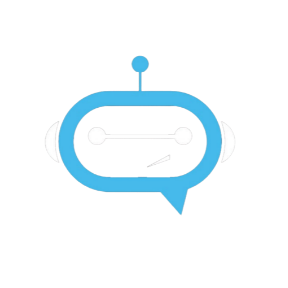
Ready to Start Texting?
Trust iZigg Mobile for your mobile marketing needs.
Site Search:
All Topics:
Learn more about our services and the industries we serve.
- Book of the Week (51)
- Custom Development (20)
- Digital Business Cards (14)
- Dining and Bars (12)
- Direct Sales (29)
- eCommerce and Retail (24)
- Education (12)
- Email Marketing (15)
- Healthcare (12)
- Live Events (20)
- Payment Software (12)
- Political Groups (12)
- QR Codes (15)
- Real Estate (12)
- Smarticles (252)
- Sweepstakes (15)
- Text Marketing (69)
- VoIP Telephone (32)
- Web Meetings (41)