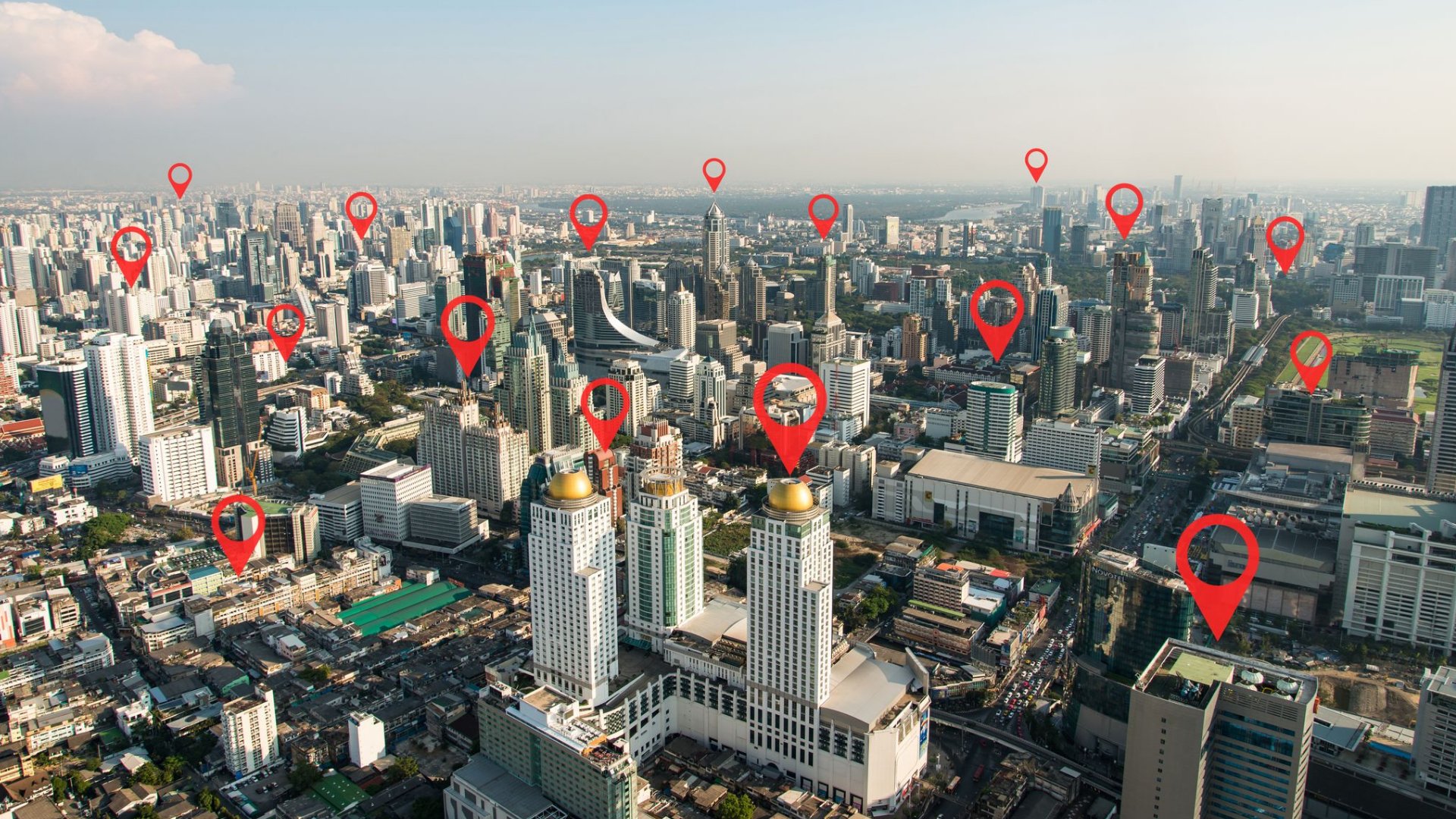Creating Your Digital Business TAP Card – Tech Sales and Networking
Published by Smart Office
The world of technology and software sales can be highly competitive. A digital business card is more than just a replacement for your paper card; it’s a powerful networking tool. At live events, where first impressions can make or break opportunities, your digital card need to make an impact.
What to Include:
Here’s a guide on the key information to include to maximize your impact and convey your value effectively to new contacts:
- Headshot: Your digital business card should start with a professional, high-quality headshot. This helps people remember you and puts a face to the name, fostering a personal connection. A clear, friendly photo where you’re dressed professionally sets the right tone and enhances credibility.
- Name and Title: Include your full name and your current job title. For a technology or software sales representative, titles like “Senior Sales Engineer,” “Account Executive,” or “Business Development Manager” give context to your role and expertise. Make sure your title reflects your position within the company and aligns with how you wish to be perceived in the industry.
- Company Logo: Brand recognition is crucial. Including your company’s logo and name helps reinforce your affiliation and provides a visual link to your organization. This also makes it easier for people to remember and search for your company later.
- Web Links: Link to your company’s website, where users can learn more about your products and services. If applicable, include a link to a personal or team portfolio that showcases successful projects, case studies, or product demonstrations.
- Professional Bio: A concise bio highlights your expertise, experience, and value proposition. For a tech or software sales representative, emphasize your specialization in technology solutions, key achievements, and how you can solve common pain points for potential clients. Keep it succinct but impactful.
- Call to Action: Incorporate a clear call to action. This could be an invitation to schedule a meeting, request a demo, or download a whitepaper. Make sure it’s easy for recipients to take the next step after receiving your card.
Contact Details:
How should your new contacts reach you? Essential contact details include:
- Phone Number and Email: Include a direct line where potential clients or contacts can call or text you. Use your professional email address, ideally associated with your company’s domain.
- Social Media: Include a link to your LinkedIn profile to provide easy access to your professional background and endorsements. If you actively use social media for professional purposes, include links to platforms like Twitter or messenger.
Design and Aesthetics
Ensure the design of your digital business card is professional and aligns with your company’s branding. Use clean layouts, readable fonts, and a color scheme that matches your corporate identity. The card should be visually appealing and easy to navigate.
Leverage the interactive capabilities of digital business cards. This might include:
- QR Code: A scannable code that leads to your company’s product page or a personalized landing page with additional information.
- Video Introduction: A short, professional video introducing yourself and explaining how you can help potential clients. With TAP Card, you can embed videos directly from YouTube or Vimeo to your digital business card.
Still Have Questions?
A well-crafted digital business card for a technology or software sales representative is a vital tool for effective networking. By including these essential elements, you ensure that your card stands out and provides all the necessary information for potential clients and partners to engage with you further. Remember, the goal is not just to share contact details, but to make a memorable impression that opens doors to new opportunities.
Incorporate these tips into your digital business card, and you’ll be well-equipped to make the most of your next live event, building valuable connections and advancing your sales efforts. And check out our other articles for more advice on specific industries and use cases.
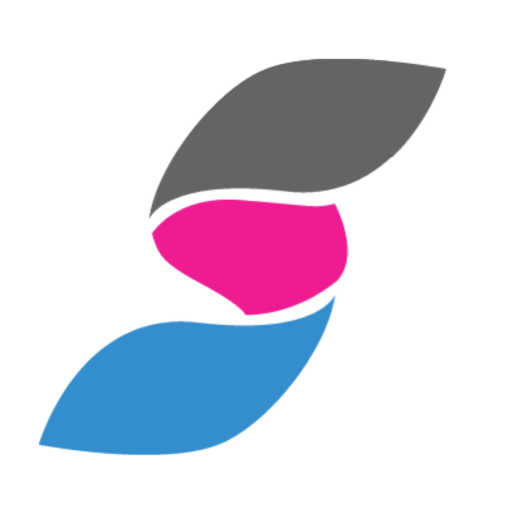
Get Your Free TAP Card!
Start networking in minutes with our simple card builder.
Site Search:
All Topics:
Learn more about our services and the industries we serve.
- Book of the Week (51)
- Custom Development (20)
- Digital Business Cards (14)
- Dining and Bars (12)
- Direct Sales (29)
- eCommerce and Retail (24)
- Education (12)
- Email Marketing (15)
- Healthcare (12)
- Live Events (20)
- Payment Software (12)
- Political Groups (12)
- QR Codes (15)
- Real Estate (12)
- Smarticles (252)
- Sweepstakes (15)
- Text Marketing (69)
- VoIP Telephone (32)
- Web Meetings (41)