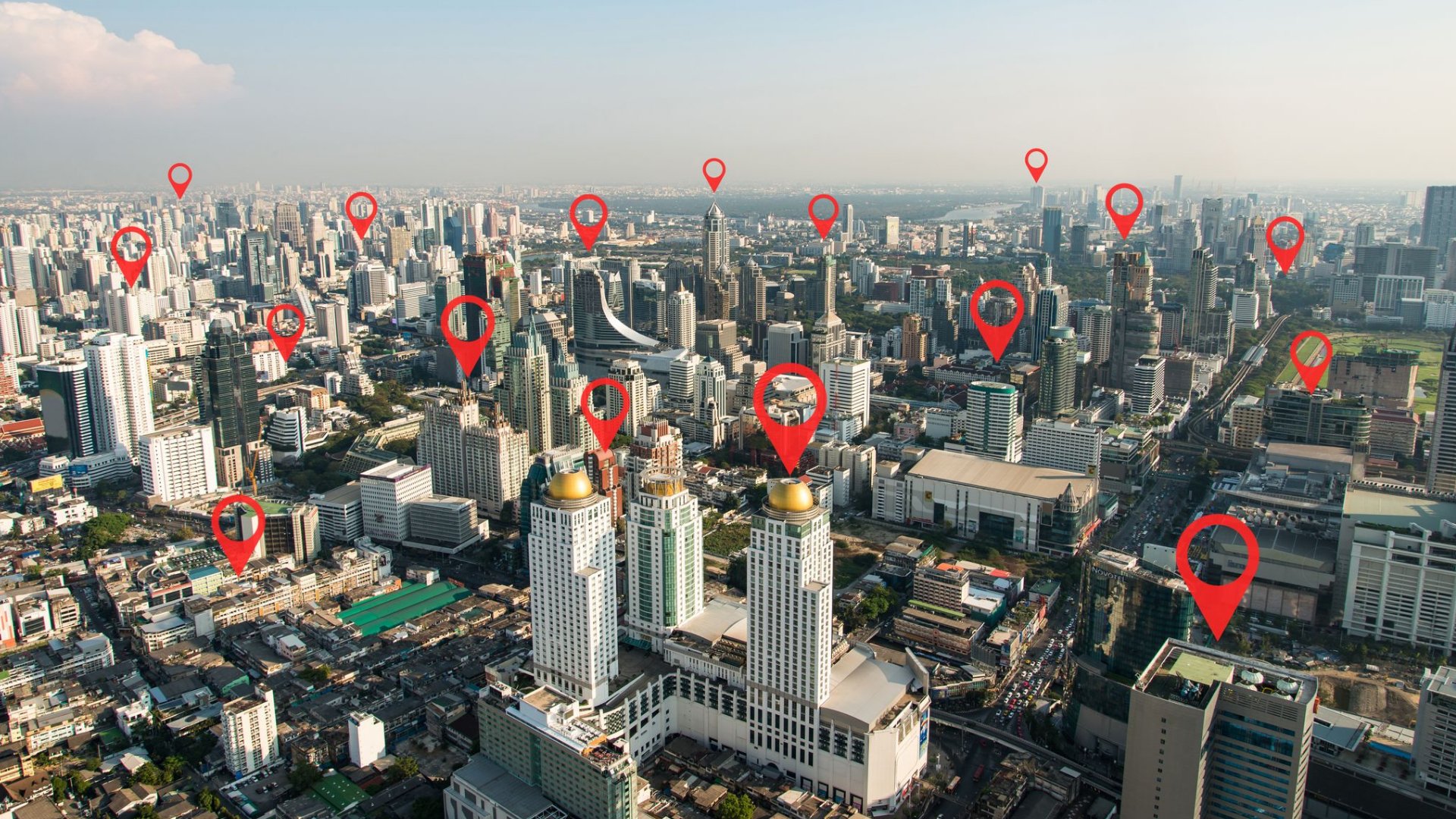Meet the Widgets: Sharing Presentations and Multimedia Files with the Media Player
Published by Smart Office
Upload your media files to play in HD quality without ads, post-reel cards, or interruptions. Or upload PDFs of popular PowerPoints for cloud-based presentations. Sort media files into folders according to purpose or file type for easy reference. For example, “Opportunity,” “Products,” “Promo,” “Videos,” “Slides,” and “PDFs.”
The Meetn® Upload Media Widget
Widgets let you build custom banners, buttons, and pop ups in Meetn®. Use them to promote your products, services, or links, or to share media files and documents with one click. Meetn® widgets let organizations track Meetn® subscribers’ sales and referrals during online meetings.

Upload your media files to play in HD quality without ads, post-reel cards, or interruptions. Or upload PDFs of popular PowerPoints for cloud-based presentations. Sort media files into folders according to purpose or file type for easy reference. For example, “Opportunity,” “Products,” “Promo,” “Videos,” “Slides,” and “PDFs.”
Note: MP4, MP3, PDF, and JPG/PNG images can be shared as content. Other file types will be shared as a download link.
Setting Up the Widget
In your Meetn® room, click the WIDGETS icon in the top right hand corner and select a folder. Then select the top link to ADD WIDGETS.
Select UPLOAD MEDIA/FILE from the drop-down menu and then complete setup choosing from the available options:
- Select a file to upload
- If uploading a slide deck, convert it first to PDF
- When uploading PDF files, you will be asked whether to CONVERT TO IMAGES.
- Converting a PDF to images will upload each page of the PDF as a separate image file that can be renamed, shuffled, or deleted independent of other PDF pages.
- Keeping a PDF as a file will convert it to a download link that can be shared with attendees in the meeting.
- Multimedia files (MP3/MP4) are converted to playable files that can be shared live in a meeting. Hosts will have the option to pause, fast forward, rewind, or mute files when sharing.
How to Use it in Meetings
Networking: Use the Upload Media/File widget to to share pre-recorded videos and interviews that foster trust and a sense of community. Planning to host a guest speaker or expert? Ask them to submit their PowerPoint or slide deck to you ahead of time. You can convert it to PDF and preload it into your room for a high quality, distraction-free presentation.
Sales: Nothing is more frustrating than trying to find a supporting document or video in a sales presentation and not being able to grab it. With Meetn® you can preload every document or video into your room, accessible at your fingertips. You won’t need to shuffle through desktop presentations, Google Drive files, back office links, or YouTube playlists any more. Just preload your files directly to your room, to share with prospects in crystal clear HD.
Coaching: Use Meetn® as a convenient repository for all of your best testimonials, lessons, and audio/video files. Upload videos and presentations to share from any device with a single click, letting you host effective, empowering content from your PC or mobile phone.
Education: Store all of your curriculum materials in one place with generous cloud storage on Meetn®. You can preload videos, prerecorded lectures, audio files, animations, PDF’s, documents, reference sheets… The possibilities are endless. Share multimedia presentations with students, provide downloadable assets for study or homework, display PDFs, and share your slide decks, all in one folder.
Still Have Questions?
Follow the practices above to improve client engagement and watch satisfaction rates soar! And check out our other articles for more advice on specific industries and use cases.

Curious About Meetn?
The web meeting and streaming platform built for sales.
Site Search:
All Topics:
Learn more about our services and the industries we serve.
- Book of the Week (51)
- Custom Development (20)
- Digital Business Cards (14)
- Dining and Bars (12)
- Direct Sales (29)
- eCommerce and Retail (24)
- Education (12)
- Email Marketing (15)
- Healthcare (12)
- Live Events (20)
- Payment Software (12)
- Political Groups (12)
- QR Codes (15)
- Real Estate (12)
- Smarticles (252)
- Sweepstakes (15)
- Text Marketing (69)
- VoIP Telephone (32)
- Web Meetings (41)