SHARE AND SHARE ALIKE
Meetn® Helps Marketers Connect, Share, and Grow


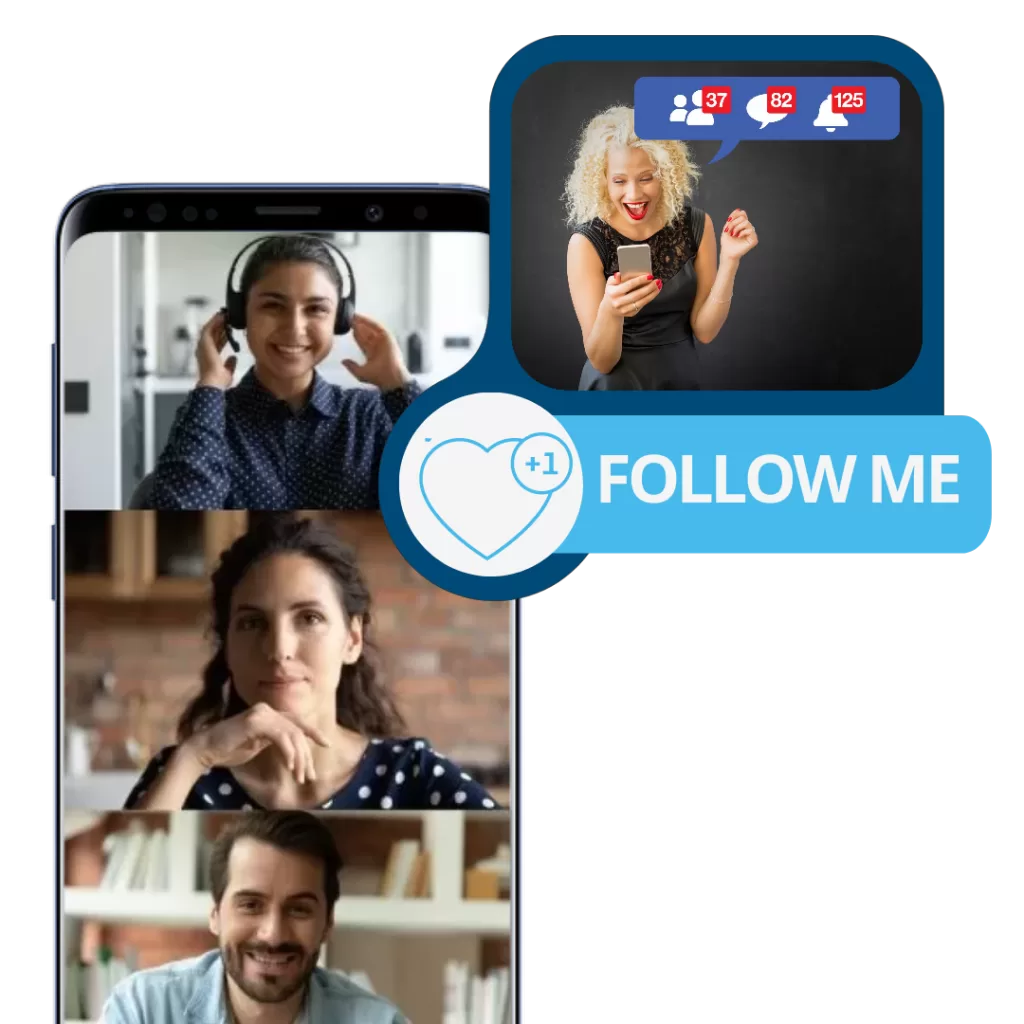
67%
Of small to midsize businesses use online meetings for client communication
87%
Of workers say working from home improves their work-life balance
42%
Of video conferencing attendees use mobile apps instead of desktop
Share Videos, Music, and Images to Make Your Meetings Shine
Upload and share a rich library of commercials, product demos, photos, images, music, and so much more. Whether you’re presenting to clients, training a team, or launching something big, Meetn® helps you captivate your audience and bring your message to life like never before.


Bring Online Conversations to Life with Featured Chat and AI Translations
Boost engagement by featuring live questions and comments right on the main stage! Plus, with AI-powered translated captions, your presentations instantly become more inclusive, global, and accessible. Every voice is heard, and every moment counts!
Improve Sales with Preloaded PDFs, Slides, Banners, and Button Bars
With Meetn® Widgets, you can upload PDFs and slides, and build interactive banners and call-to-action buttons. Whether you’re walking through a proposal or showcasing a new product, everything you need is at your fingertips. You’ll wow your prospects and close deals faster.


Express yourself
Customize Everything
Meetn® gives you so many ways to express yourself on your meetings so that your products, services, and brand culture can shine through.
✓ Custom Video Backgrounds
✓ Custom Meeting Wallpaper
✓ Branded Banners and Links
Try Meetn® Free!
Get started with a NO-RISK Meetn® account. We won’t ask for your credit card unless you upgrade your plan. Cancel or change your plan at any time.
What’s included in the Free plan?

Pricing Plans
MEETN® FREE
The perfect plan for smaller meetings and entrepreneurs.
Free
*Get Meetn® free forever
MEETN® PRO
Grow your online business with Meetn® widgets and sales tools.
$99.95
/year
$9.95/mo. with a monthly plan
MEETN® WEBINAR
The best option for public meetings and large events.
$199.95
/year
$19.95/mo. with a monthly plan
SITE LICENSE
The best choice to empower corporate and field teams.
Contact Us
*Get custom tiered pricing
Privacy Is Our Promise to You.
At Meetn, we believe your meetings are your private space, and we work hard to keep it that way Your conversations deserve full protection without compromise.
Privacy isn’t an afterthought for us – it’s built into everything we do. We’re committed to making communication easy, secure, and respectful.
What does privacy look like?
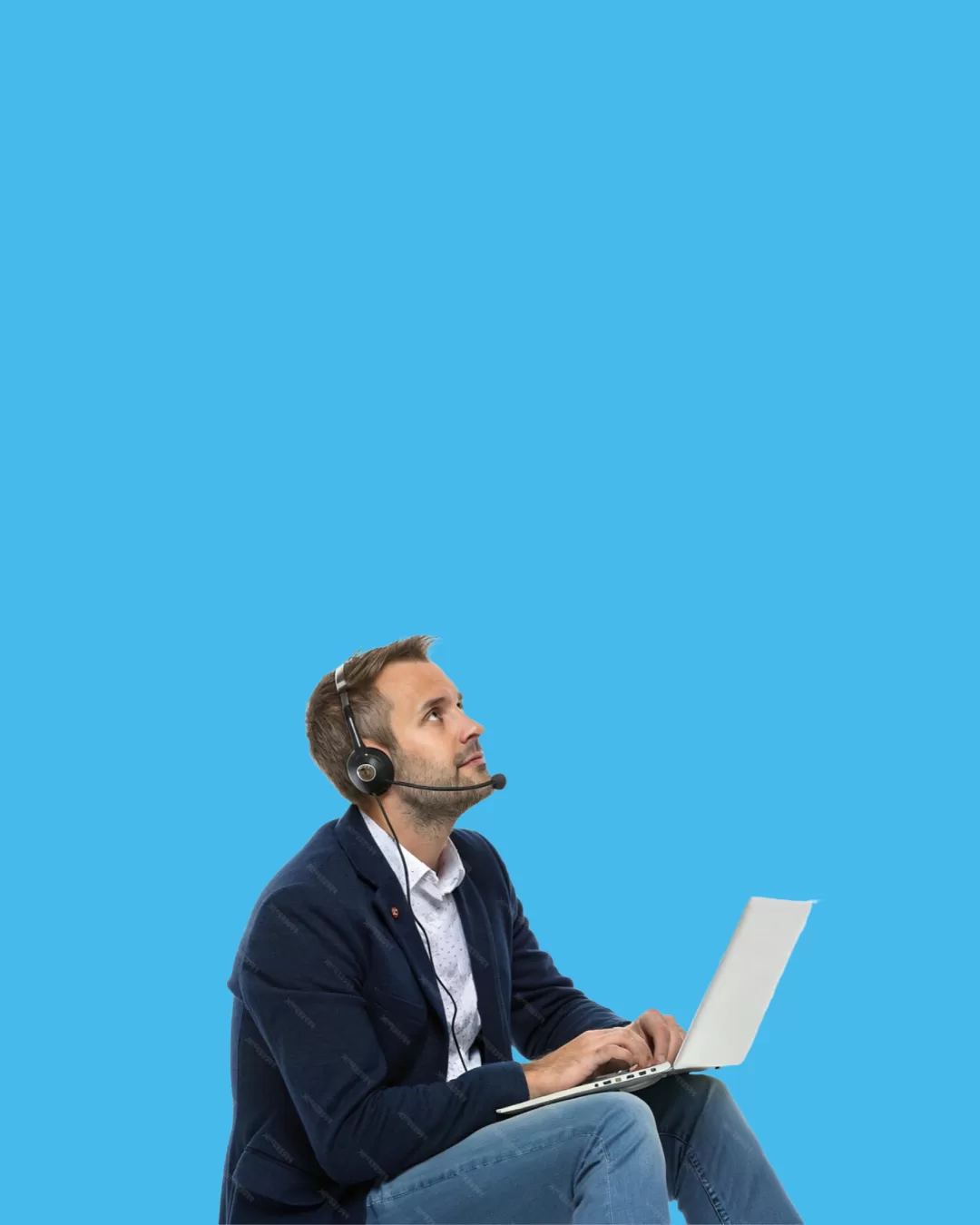
Built for Trust.
Unlike platforms that rely on ads or data collection, Meetn® puts people first. We’re not in the business of mining information – we’re in the business of making communication easy, secure, and respectful.
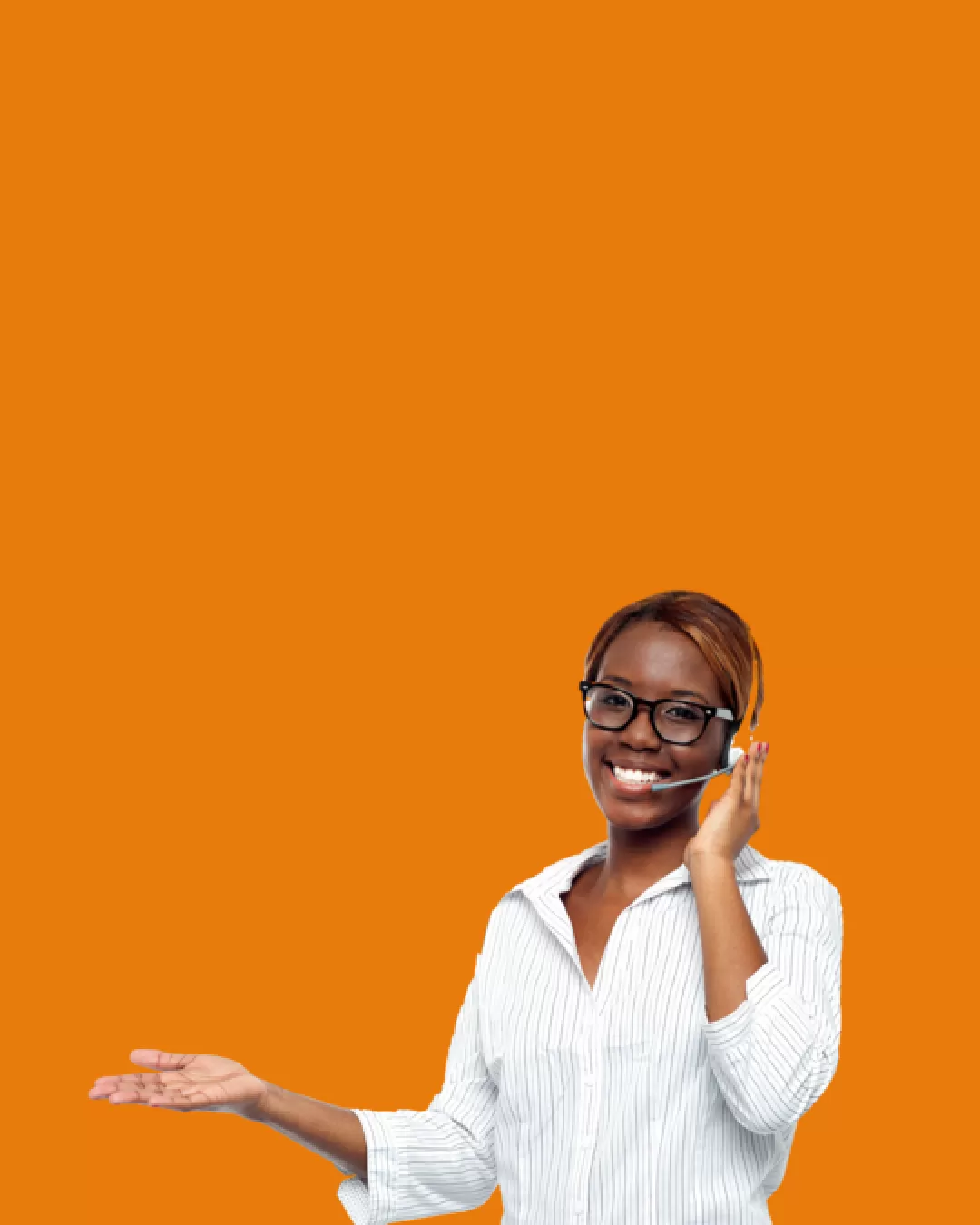
You’re in Control.
We give you the tools to manage your privacy with confidence. Whether you’re hosting a large webinar or a private coaching session, you control who joins, what’s recorded, and how your content is used.
Packed With Unique Features
Meeting Features
Widget Toolkit

World-Class Support
Enterprise Tools
Book a Demo
Getting Started is Easy!
Ready to dive in?
Relax.
Our Software Just Works.
No credit card required!

Finally, a Meeting Platform That Feels Simple
I’ve tried all the major platforms, and Meetn is the only one that doesn’t feel like I’m logging into a control panel. It’s clean, easy to use, and just works. My clients have actually commented on how refreshing it feels.
★★★★★
Jesse T.
Privacy I Can Trust
Meetn gives me peace of mind that my coaching sessions are truly private. I love that there’s no creepy data collection or ads lurking in the background. The video quality is great, even with international clients.
★★★★★
Mark L.
Smooth, Simple, and Super Reliable
What I appreciate most is how easy it was to switch from Zoom to Meetn. No downloads, no marketing pop-ups, and no confusion for my guests. It’s become my go-to for all my sales meetings. I honestly look forward to using it.
★★★★★
Elena R.
Frequently Asked Questions
How can I update my profile photo?
To set your Profile photo, select Menu > Edit Profile. Then upload your profile pic to share. This picture will be shared whenever you log in as a guest or host with your camera OFF.
How can I add a virtual video background?
You can add a virtual video background, too! Go to Menu > Audio/Video Settings > Virtual Backgrounds. You’ll be able to select a pre-loaded background image, upload your own, or blur your real-life background.
Can I stream to Facebook Groups?
Facebook deprecated the Groups API in April of 2024 for all third-party developers (source). As a result, it is no longer possible to stream events to Groups from third-party tools without using RTMP. You can set up an RTMP stream using the Start Streaming button.
You can still upload videos or share replay links. Go to Menu > Events & Recordings to view a list of events. Select the event you’d like to share, and click Manage Replays & Recordings. This screen will allow you to enable replay, download MP3 and MP4 recordings, and copy/paste your replay link to share on social media.
What is Large Event Mode?
In events larger than 50 guests, Meetn® automatically places all guests after the first 50 into Large Event Mode, with their camera and microphone off. This helps keep large meetings from becoming overwhelming for both hosts and guests.
We recommend automatically enabling Large Event Mode in Menu > Webinar Settings > Large Event Mode so that all guests have the same level of webinar-style interaction.
Can I hide guests from my gallery?
To limit your Meetn® room to two side-by-side windows in an interview, go to Attendees and click Mute Guests and Hide Muted Guests. If you are interviewing a guest, click their microphone to Ask To Unmute. Now, your Meetn® room will only show you and your interviewee.
How does Meetn® handle data security?
Rest assured, we prioritize the utmost security for your data. 256-bit encryption of everything happening in your Meetn® room keeps your conversations and files safe and secure from hackers and away from prying eyes.
Can I link to a Calendly account?
Currently, there is no native Calendly integration. But you can add your Calendly link to Meetn® using widgets. Meetn® lets you add your Calendly link to the Button Bar or Call-To-Action widgets to let guests open up a new tab to schedule a meeting with you.
You can also use the Webpage Popper widget to pop your entire Calendly booking page into a meeting! This will pop-up a real time booking form for your guests to use.
How do I invite co-hosts and guest speakers?
You can invite a co-host to your Meetn® event even if they do not have a Meetn® account . Simply go to Menu > Invite People and copy/paste the host and presenter link to share.
Can guests see my Presenter Notes?
Presenter Notes are your combination teleprompter and coach within Meetn®. Presenter Notes can only be viewed by Hosts and Admins – they are invisible to guests unless you share your desktop screen.
You can use Presenter Notes to share notes, scripts, and meeting instructions with your co-hosts and teams. Simply go to Widgets > Add Folder > Add Widget > Presenter Note to get started.
Will Meetn® close if I open another mobile app?
App behavior is determined by your Android or iOS UI, and the settings of your other apps. In general, the Meetn® app will remain open in the background when you open other apps. This allows you to listen in to a meeting in progress while browsing or shopping on your phone.
Does clicking a button or call-to-action disconnect guests?
When you add a personal link to a Call-to-Action or Button Bar widget in Meetn®, it will open up a new tab or window in your guest’s browser without closing Meetn®. These tabs remain open even after your guest leaves your room – so they can shop, register, or connect with you after your meeting is over.
How do I mute or unmute my guests?
You can prompt any guest to unmute themselves or share their live video by opening the Attendee tab in Meetn® and clicking the mic or camera icons next to their name.
Do I need to download a mobile app?
We recommend using our FREE mobile app to join meetings on tablets and mobile phones. You can download the Meetn® app for Apple iOS and Android mobile phones and tablets. The Meetn® app lets subscribers run their events on-the-go, with access to their room branding and widgets.
How do I adjust my view and settings?
On PC/Mac, you your View settings will appear in the top center of your toolbar. On mobile, View settings are accessed via the top toolbar in portrait mode, or the side toolbar in portrait mode.
Click on View to open a menu of Gallery, Presentation, and Active Speaker options for your Meetn® event. The View menu also allows users to enable captions and live translations in their preferred language.
Can I view all my attendees at once?
An update to Meetn® is coming soon which will automatically prioritize guests who are sharing their cameras in the main presentation area. The platform is always being updated!
You can also use the View option to see more guests. On the top toolbar, select View > Gallery Mode > Show 24 Videos Max to maximize the number of attendees you see on the main stage at once. This will reduce the number of pages for guest videos.
How do I save my meeting chat?
You can download the Meetn® chat transcript any time during your meeting by clicking the down arrow next to Chat in the Chat window. Choose Copy to Clipboard or Save Chat to File to review your chat transcript any time during or after your meeting.
Will I be notified if someone joins early?
You can turn on Ring to get notified when a guest joins your room. Go to Menu > Room Settings and scroll down to enable Ring Someone When a Guest Enters Empty Room. You can set an alert to email or text when a guest joins your room. You can even set business hours to ensure you’re not disturbed after hours!
Can I share the widgets I create?
All paid users can share their Meetn® widgets with other paid users. Sharing widget contents is a great way to distribute and update sales materials for your team.