Meet the Widgets: Make Sharing Interactive with the Webpage Popper

The Meetn® Webpage Popper Widget
The Webpage Popper Widget lets hosts share a live, interactive web page or online form attendees can fill out securely while in-meeting. Use them to bring interactive web content into Meetn®: Registration pages, quizzes, etc.
Widgets let you build custom banners, buttons, and pop ups in Meetn®. Use them to promote your products, services, or links, or to share media files and documents with one click. Meetn® widgets let organizations track Meetn® subscribers’ sales and referrals during online meetings.
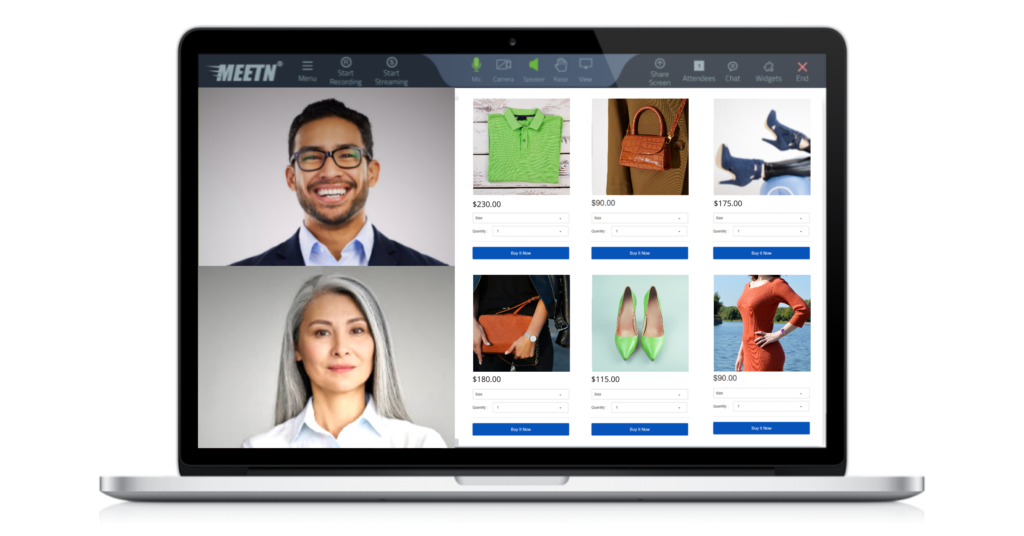
The Webpage Popper Widget lets hosts share a live, interactive web page or online form attendees can fill out securely while in-meeting.
Use them to bring interactive web content into Meetn®: Registration pages, quizzes, etc. Some shopping pages may not be compatible with IFRAME and should be stored as bookmark bar links or call-to-action links instead.
Setting Up the Widget
In your Meetn® room, click the WIDGETS icon in the top right hand corner and select a folder. Then select the top link to ADD WIDGETS.
Select WEBPAGE POPPER from the drop-down menu and then complete setup choosing from the available options:
- Name your Webpage Popper for easy reference in presentations,
- Share your URL (must include http:// or https://)
- Select your Webpage Popper display style:
- Choose between 1/3, 1/2, or 2/3 screen sidebar style Popup
- Or select a Small Popup, Large Popup, or Full Screen Popup
How to Use it in Meetings
Networking: The Webpage Popper is a great way to build a sense of interactive community in a Meetn®. Use it to pop in interactive surveys or opt-in forms to add attendees to your database, or have them register for upcoming events in real time.
Sales: Improve your ROI with real time shopping, browsing, and registration forms. Meetn® can work with your web development team to help you integrate shoppable carts and product pages into your Meetn® room, so that attendees can check out in real time, during your presentation.
Coaching: Use the Webpage Popper to keep your students on track! Share popular websites to explore together, or to explore new concepts in parallel. Pop interactive surveys or registration forms into your room so that your attendees can ask you for questions, help, or clarification.
Education: The Webpage Popper is a terrific tool for keeping students engaged on landing pages and websites that are safe for them to explore. Instead of asking them to leave the meeting room to open a URL, simply open it within the meeting and let them click around, scroll, and read at their own pace.
Have Questions?
Follow the practices above to improve client engagement and watch satisfaction rates soar! And be sure to check out our other articles for more advice on specific industries and use cases.
