Maximizing Meeting Efficiency with Audio Conferencing

Maximizing Meeting Efficiency with Audio Conferencing
Published by Smart Office
As remote work has become more popular, audio conferencing is an essential tool to ensure seamless communication among teams. With so many conferencing solutions available, it’s important to understand the benefits of audio-only tools, to maximize their impact. In this article, we’ll provide an overview of audio conferencing features and best practices.
Understanding Audio Conferencing
Audio conferencing lets multiple participants connect via voice calls, enabling efficient and cost-effective team communications. This technology facilitates collaboration across geographical boundaries without the need for expensive travel or video equipment. While video conferences are also popular, audio conferencing is particularly effective when participants have limited internet access or video capabilities.
In corporate environments, audio-equipped meeting rooms allow for clear communication, fostering collaboration and productivity among team members. As remote work becomes more commonplace, businesses increasingly rely on audio conferencing to connect with employees, clients, and partners worldwide.
Audio Conferencing Essentials
A successful audio conference hinges on a few essential components: a reliable platform, clear audio, and proper etiquette for smooth communication. Participants can join audio meetings using a variety of devices, such as desk phones with conference call capabilities, laptops, and mobile devices connected to the Internet. While audio conferences can be convenient, they may sometimes suffer from drawbacks, such as lack of non-verbal communication, difficulty in sustaining attention, and inadequate audio quality compared to video calls.
Setting up an audio conference requires the following steps:
- Make sure all participants can access the conference bridge, usually via a phone number.
- Obtain phone numbers for conferencing bridges in certain countries or regions.
- Consider using a dependable platform, like Smart Office VoIP, to maintain the security of the conference call.
While video conferencing requires additional equipment such as a web camera or webcam, audio conferencing primarily necessitates a headset with a mic, either wired or Bluetooth. To achieve the best possible audio quality, it’s important to invest in high-quality audio equipment and minimize background noise. By focusing on these essentials, businesses can harness the power of audio conferencing to facilitate effective communication and collaboration.
Audio Conferencing Features
Unlike traditional phone calls, audio conferencing platforms offer a range of advanced features to enhance the user experience. These include recording, passcode security, noise reduction, multi-party mute, and speaker tracking. These features can help improve communication and collaboration during audio-only meetings.
Call recording, especially, is a valuable feature of audio conferencing platforms. This feature allows businesses to review sales meetings, analyze team discussions, and request conference transcription. Businesses that leverage recording and security features during their meetings enjoy a more seamless and effective audio conferencing experience.
Large Scale Audio Events
Hosting large-scale audio conferences for events and webinars requires special attention to unique challenges and best practices. Choose a platform or software that permits participants to join the conference or webinar using audio devices such as phones or computer microphones. Smart Office VoIP lets participants dial in using a phone number and pin, allowing for real-time communication and interaction between the host and participants. They can then ask questions, provide feedback, and engage in discussions.
Frequent challenges encountered when hosting large-scale audio conferences include technical issues, sustaining participant engagement, organizing and coordinating logistics, ensuring effective communication, and managing time constraints. To address these issues, we recommend event organizers take the following steps:
- Test the audio setup in advance, at least one day before the conference
- Use interactive features such as hand raise for audience engagement
- Create a conference agenda with assigned topics and roles
- Establish agenda checkpoints, to keep your conference running on time
Establishing clear communication guidelines ahead of your event can save headaches on the day of your conference. Organization, efficient time management, and a clear agenda will help your event’s topic shine and encourage future participation.
Personalizing Your Conference
Smart Office VoIP offers multiple ways to personalize and optimize the conference call for all participants. Some customizable settings include:
- Volume control
- Mute options
- Background noise suppression
- Sound quality adjustments
- Language and accessibility features
- Dial-in options
- Branded custom greetings
By taking advantage of these customizable settings, businesses can create a more inclusive and engaging audio conferencing experience for all participants.
Audio Conference Challenges
Occasionally, audio conference attendees may encounter issues such as echo, background noise, and connectivity problems. To help prevent sound quality issues in audio conference calls, follow these best practices:
- Choose a reliable conference call provider
- Maintain a stable internet connection
- Connect via a landline or computer audio rather than a cell phone
- Find a quiet location to minimize background noise
- Use a headset or high-quality microphone
- Optimize your conferencing system audio settings
- Mute attendees who are not expected to speak during the call
By promoting these best practices, conference hosts will experience less audio problems and enjoy a more effective audio conferencing experience.
Still Have Questions?
In conclusion, audio conferencing is an essential tool for effective collaboration in today’s hybrid and remote work environments. Innovative platforms like Smart Office VoIP offer unique opportunities for collaborative audio experiences, further elevating the potential of audio conferencing in the modern workplace. Follow the practices above to improve client engagement and watch satisfaction rates soar! And check out our other articles
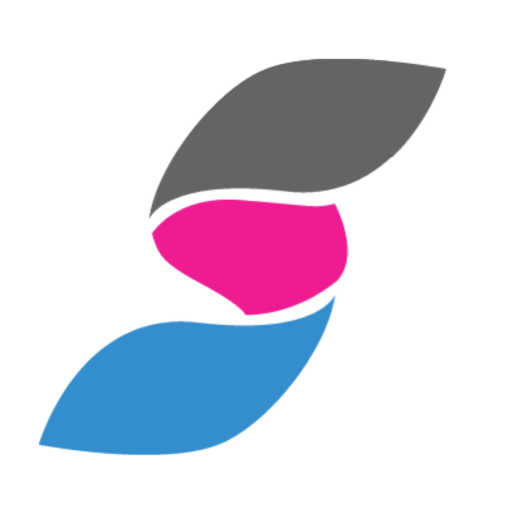
Ready to Connect?
Explore our cloud-based phone and conferencing tools.
Site Search:
All Topics:
Learn more about our services and the industries we serve.
- No categories
