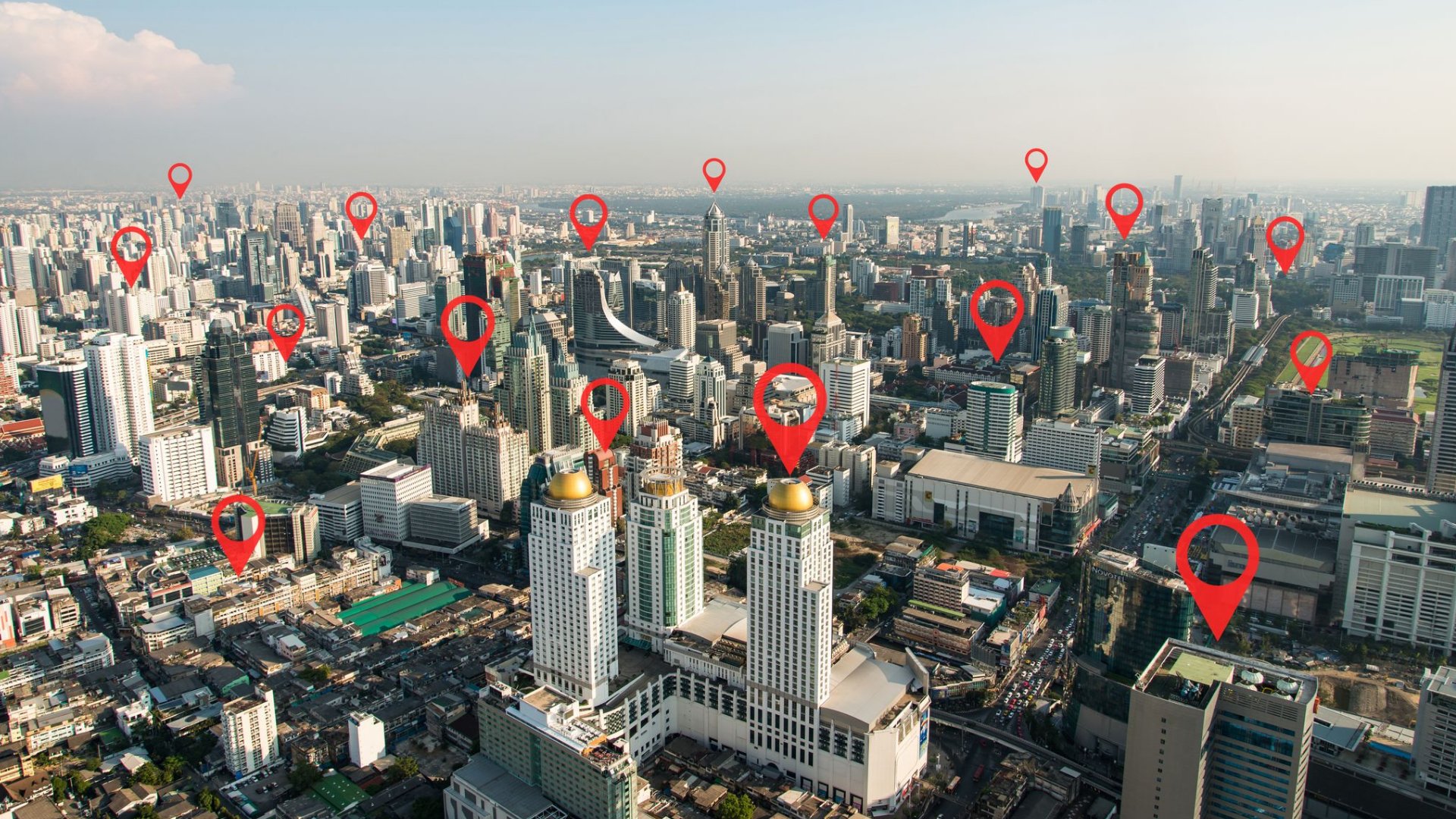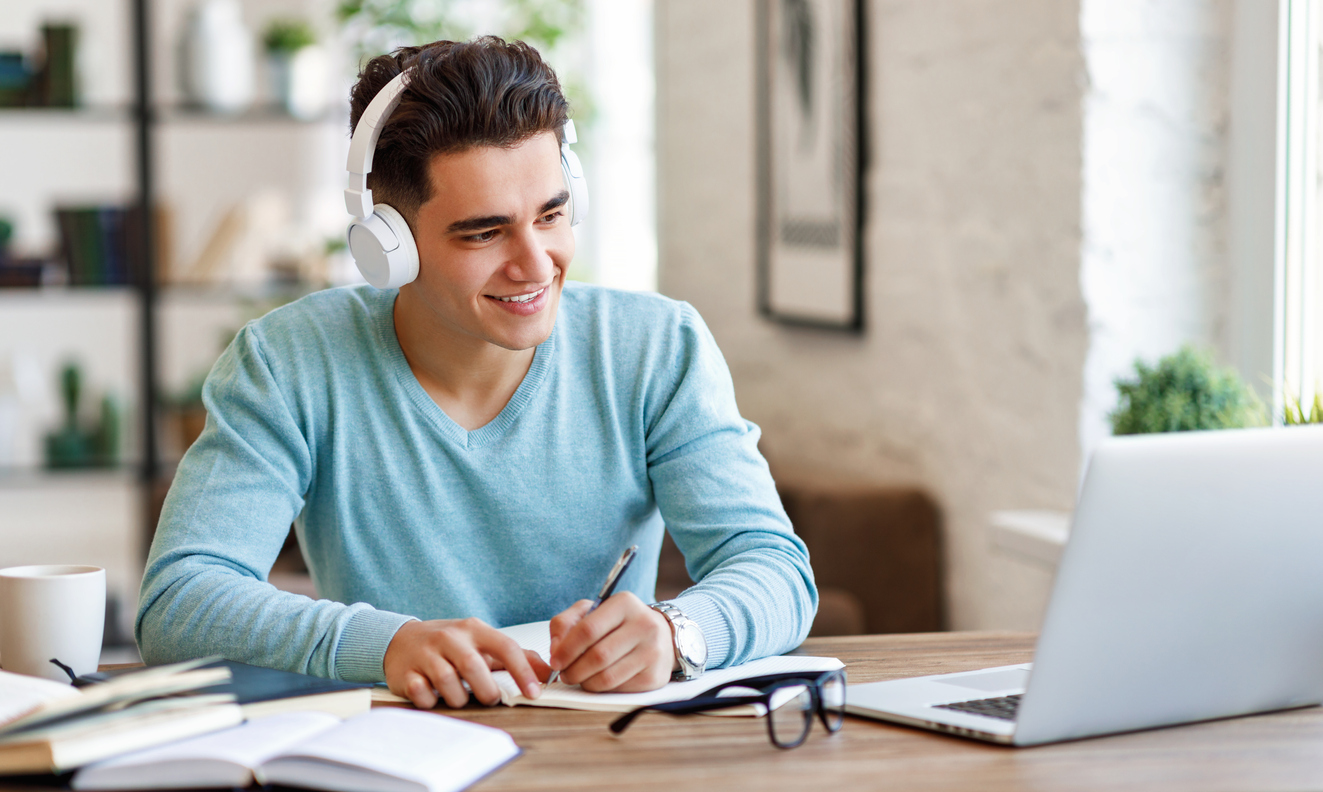
How Web Meetings Facilitate Distance and Hybrid Learning
Published by Smart Office
Web conferencing has gained popularity for its ability to facilitate hybrid learning and augment classroom lessons. Let’s look at how Smart Office partner Meetn helps educators create interactive courses for online learning.
Advantages of Online Learning
Web meetings play a crucial role in virtual and hybrid education, enabling seamless communication and collaboration. They facilitate real-time interaction between educators and students, regardless of their physical locations. Web meetings break down geographical barriers, making education accessible worldwide. They allow guest speakers to participate with reduced travel costs. And they can streamline distribution and organization of course materials across multiple websites and online sources.
With Meetn, educators can share slides, videos, and other visual content. They can also enhance interactivity in their virtual classrooms using chat features and breakout rooms. Web meetings allow students to attend classes both in person and remotely. And they allow students to access digital materials, videos, and presentations during web meetings.
Use Meetn to Curate and Share Lesson Plans
Meetn allows users to store and organize presentation materials in the cloud for use in multiple web conferences. Educators can create and share lesson plans that include multimedia files, documents, and web resources right in the meeting room, and share them with other teachers.
- Meetn Folders: Meetn’s unique folder organization allows teachers to organize lessons by student, by subject, by semester, or by topic.
- Web Page Popup: The Web Page Popup allows teachers to share a secure interactive web page right in the room. It’s perfect for surveys, quizzes, feedback forms, and side-by-side research and website exploration.
- Button Bars: Rather than sharing links in chat, teachers can pre-program headers and footers to display during lectures with links to outside resources and websites.
- Call-to-Action Banners: Create banners with fun facts, daily trivia, quotes, links, and supplementary information to liven up longer lectures.
- Featured Chat: Spotlight questions, comments, and answers from students using our in-meeting Chat Highlight features.
- Widget Sharing: Add folders and lesson tools to Bundles to share with other Meetn users in your organization or around the world.
- Breakout Rooms: Teachers can facilitate discussion and group work with onboard breakout rooms and discussion timers.
- Interactive Replays: Miss a class? Don’t worry – students can access interactive replays of lessons on -demand, so they never miss an important lecture.
Additionally, Meetn is designed to protect user security, with end-to-end 256-bit encryption and the ability to add passwords, pin codes, and secure event registration. Additional tools, such as trackable event invitations and secure account provisioning, are available to help you integrate Meetn into your preferred educational software.
Still Have Questions?
Unlike traditional LMS, which often have prohibitive costs for small and independent schools, Meetn is affordable for educators and schools with smaller subscription needs and limited IT resources. Follow the practices above to improve student engagement and outcomes. And check out our other articles for more advice on specific industries and use cases.

Curious About Meetn?
The web meeting and streaming platform built for sales.
Site Search:
All Topics:
Learn more about our services and the industries we serve.
- Book of the Week (51)
- Custom Development (20)
- Digital Business Cards (14)
- Dining and Bars (12)
- Direct Sales (29)
- eCommerce and Retail (23)
- Education (11)
- Email Marketing (15)
- Healthcare (11)
- Live Events (20)
- Payment Software (12)
- Political Groups (12)
- QR Codes (15)
- Real Estate (11)
- Smarticles (251)
- Sweepstakes (15)
- Text Marketing (68)
- VoIP Telephone (32)
- Web Meetings (41)