How to Write Foolproof AI Image Prompts for Thanksgiving Marketing

How to Write Foolproof AI Image Prompts for Thanksgiving Marketing
Published by Smart Office
AI allows marketers to create images from simple descriptions, such as “a pumpkin pie on a rustic wooden table” or “a family celebrating Thanksgiving.” AI models, such as DALL·E, are trained on countless images and use that knowledge to generate unique visuals based on the prompts you give them.
How AI Generates Images
AI-generated images are created by interpreting the text prompts you provide. These models break down your description into key elements such as objects, colors, textures, and environments. For instance, if you type “a cozy Thanksgiving dinner scene with fall leaves and candles,” the AI will look for those specific elements and combine them in a creative way to generate an image that fits your description.
AI doesn’t just “copy” images; it synthesizes new ones based on the data it’s learned. This means you can get highly personalized, on-brand, and even unique visuals that are perfect for your marketing campaigns.
Guidelines for Writing Good Prompt
To create compelling AI-generated images for Thanksgiving retail and email marketing, it’s essential to craft clear, detailed prompts. Here are some tips to help you get the best results:
Be Specific About the Theme:
- Thanksgiving has a range of iconic symbols and themes—such as pumpkins, turkey, harvest settings, and fall foliage—that can resonate with customers. Include these specifics in your prompt to help the AI understand the vibe you’re aiming for.
- Example: “A beautifully arranged Thanksgiving dinner table with golden turkey, mashed potatoes, cranberry sauce, and fall leaves as decoration.”
Describe the Setting and Mood:
- The atmosphere of your image is important, especially for email or text marketing, where you want to evoke a feeling. Think about whether you want a warm, cozy feel or a more festive, family-oriented look. Be sure to include details about lighting, background, or even time of day.
- Example: “A cozy Thanksgiving dinner scene inside a farmhouse with soft candlelight, wooden furniture, and a warm glow.”
Include Key Products or Features:
- If you’re creating images for retail marketing, make sure to specify your product(s) or key features. Whether it’s a Thanksgiving sale, a special product, or a discount offer, make sure the AI understands that these elements should be the focus.
- Example: “A Thanksgiving-themed email image featuring a large golden turkey centerpiece on a dining table, with a ‘40% off Thanksgiving Sale’ banner in the background.”
Focus on Color and Composition:
- Colors can greatly influence the look and feel of your image. For Thanksgiving, you might want warm tones like orange, gold, and brown, or deeper reds and greens. The more details you include about colors and the composition of the scene (arrangement, perspective), the better the result.
- Example: “A close-up of a Thanksgiving pumpkin pie with a golden-brown crust, surrounded by autumn leaves and cinnamon sticks. The image should have a soft, warm orange and brown color palette.”
Use Action or Human Elements:
- Adding people or action can bring your image to life. If your marketing is aimed at encouraging customers to gather for Thanksgiving, include visuals of families, friends, or even the process of preparing a meal.
- Example: “A family of four joyfully setting the table for Thanksgiving dinner, with a roast turkey in the center and autumn decorations in the background.”
Request Text or Overlay for Marketing:
- If you want text to appear on the image (such as a discount code, call-to-action, or festive message), make sure to include that request in your prompt. AI can generate an image with a space for text, or even include the text directly on the image.
- Example: “A Thanksgiving sale poster featuring a large golden pumpkin in the center with ‘Happy Thanksgiving! 30% off all items!’ written in festive script on top.”
Final Tips for Effective Use of AI
AI is powerful, but it’s important to remember that the first image might not always be perfect. Feel free to adjust your prompts or try different variations. The more specific you are, the more control you’ll have over the outcome.
- Clarity and Detail: The more details you provide, the better the AI can understand and create an image that matches your vision.
- Stay On-Brand: Make sure your image matches the tone, style, and theme of your brand.
- Consider Your Audience: Think about the kind of Thanksgiving experience your audience would relate to and create images that will appeal to them.
- Test Multiple Prompts: Don’t be afraid to experiment with different variations to get the image that best fits your campaign.
By following these guidelines, you can leverage AI image generation to create engaging, on-brand visuals for your Thanksgiving marketing campaigns, whether for retail promotions, email newsletters, or social media.
Still Have Questions?
Follow the practices above to improve client engagement and watch satisfaction rates soar! And check out our other articles for more advice on specific industries and use cases.
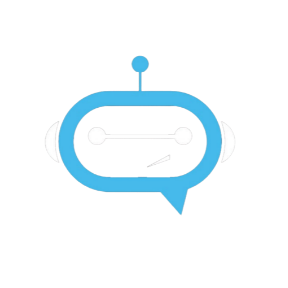
Ready to Start Texting?
Trust iZigg Mobile for your mobile marketing needs.
Site Search:
All Topics:
Learn more about our services and the industries we serve.
- No categories

