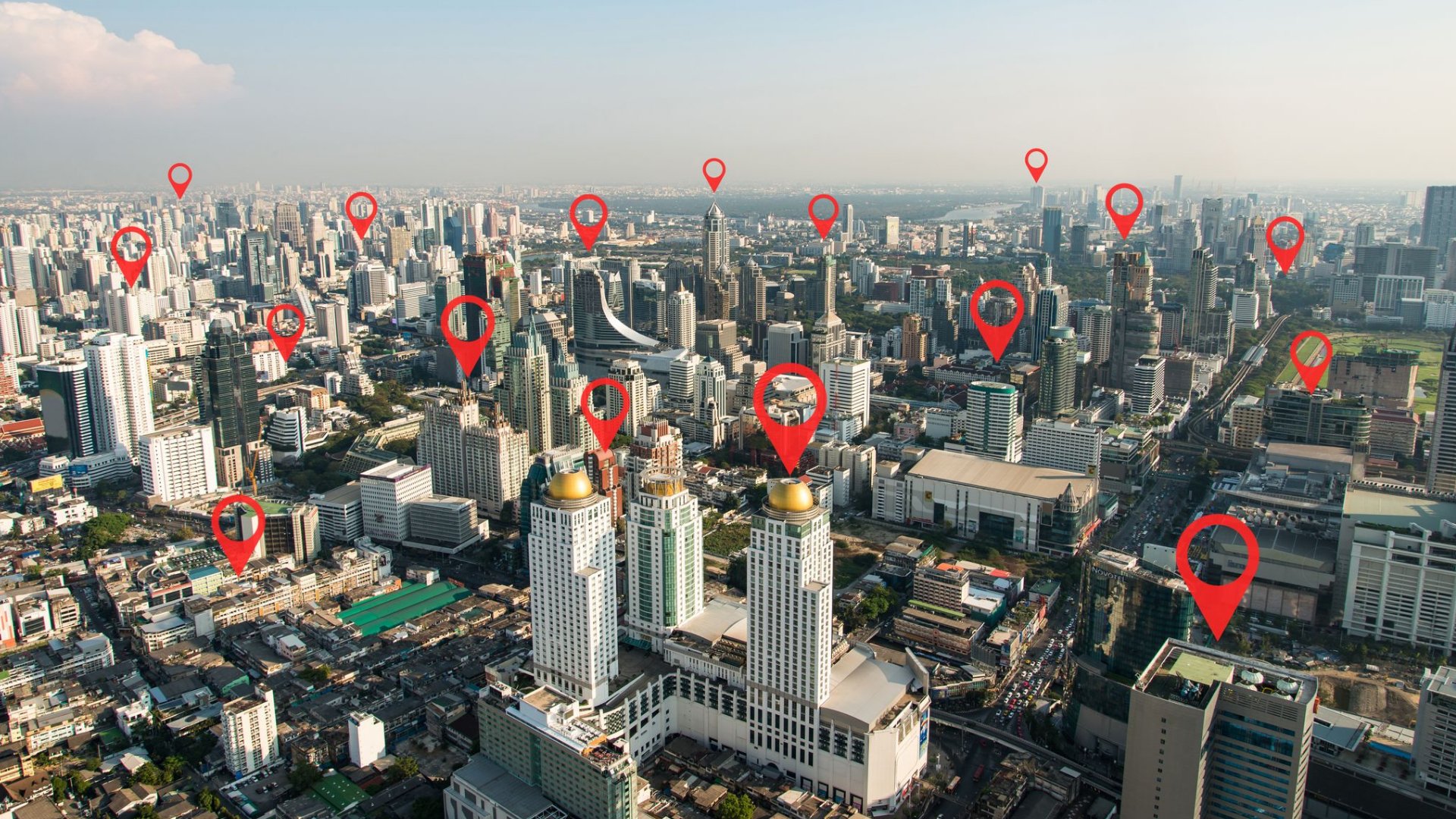How to Write AI Image Prompts for Christmas Emails and Text Messages
Published by Smart Office
For marketing, AI image generators like DALL·E or similar tools allow businesses to create images quickly and easily for things like social media posts, retail ads, and email campaigns. The best part? You don’t need any design skills—just a clear idea of what you want!
How AI Generates Images
AI generates images by understanding your written prompts and then interpreting them into visuals. It breaks down your description into key elements—such as objects, colors, and settings—and combines them creatively to generate a completely new image that fits the description.
For example, if you describe “a cozy Christmas living room with a decorated tree and snow outside,” the AI knows to create a picture with these elements. The result is an image that fits your marketing needs without needing a photographer or graphic designer.
Guidelines for Writing Good Prompt
Writing clear, detailed prompts is key to getting the best results from AI. Whether you’re creating marketing images for retail, email, or social media campaigns, follow these tips to generate the perfect visuals for Christmas:
Be Specific About the Theme:
- Christmas has a variety of iconic symbols, such as Christmas trees, gifts, ornaments, snow, Santa Claus, and cozy interiors. Make sure to include these specific themes in your prompt so the AI knows what you want.
- Example: “A beautifully decorated Christmas tree with twinkling lights, red and gold ornaments, and a cozy fireplace in the background.”
Describe the Setting and Mood:
- Consider the kind of atmosphere you want your image to evoke. Do you want a warm and cozy scene, or a snowy winter wonderland? The mood you choose will help set the tone for your marketing materials.
- Example: “A cozy Christmas living room with a roaring fireplace, stockings hung on the mantel, and soft lighting creating a warm, inviting atmosphere.”
Include Key Products or Features:
- If you’re using AI to generate retail images, it’s important to specify any products you want featured in the image. This ensures your product is a central part of the visual, which is key for marketing.
- Example: “A festive gift set of candles and bath products wrapped in red ribbon, surrounded by pinecones and holly leaves on a snowy table.”
Focus on Color and Composition:
- Christmas imagery often includes traditional colors like red, green, gold, and white. Make sure to mention these in your prompt for a more specific look. Also, think about how the objects should be arranged. Should the scene be zoomed in on a single item or show a wide view of a setting?
- Example: “A Christmas wreath made of fresh pine branches with red berries and a large red bow, set against a snowy white background with a soft glow of candlelight.”
Use Action or Human Elements:
- Incorporating people into your images can make them feel more lively and relatable, especially if your marketing is geared toward families or holiday gatherings. You can also include actions like wrapping gifts or enjoying a Christmas meal.
- Example: “A family of four, wearing festive sweaters, happily decorating their Christmas tree with twinkling lights and colorful ornaments.”
Request Text or Overlay for Marketing:
- For marketing purposes, you might want your image to include a message or a promotional banner. Whether it’s for a sale, a special offer, or a holiday greeting, make sure to specify the text and how you want it to appear.
- Example: “A Christmas-themed sale banner with a red and green color scheme, featuring the text ‘Holiday Sale: 25% off all items!’ in elegant, festive font.”
Final Tips for Effective Use of AI
AI is powerful, but it’s important to remember that the first image might not always be perfect. Feel free to adjust your prompts or try different variations. The more specific you are, the more control you’ll have Sometimes, the first image generated may not be exactly what you had in mind. Feel free to try different prompts or tweak your descriptions until you find the perfect image. The more specific you are, the more control you’ll have over the outcome.
- Clarity and Detail: The more details you provide, the better the AI can generate a relevant and high-quality image.
- Stay On-Brand: Make sure the style and tone of the image align with your brand’s look and voice.
- Consider Your Audience: Think about what kind of Christmas experience your customers would enjoy, and tailor your prompts to appeal to them.
- Test Multiple Prompts: Don’t hesitate to try different descriptions and variations to get the best results.
By following these guidelines, you can use AI to create festive, on-brand images that will grab your audience’s attention and help you spread holiday cheer through your Christmas marketing campaigns, whether for retail, email newsletters, or social media ads.
Still Have Questions?
Follow the practices above to improve client engagement and watch satisfaction rates soar! And check out our other articles for more advice on specific industries and use cases.
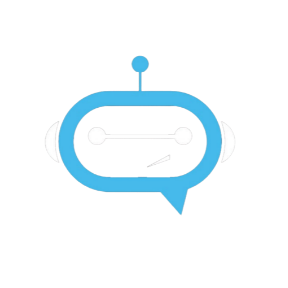
Ready to Start Texting?
Trust iZigg Mobile for your mobile marketing needs.
Site Search:
All Topics:
Learn more about our services and the industries we serve.
- Book of the Week (51)
- Custom Development (20)
- Digital Business Cards (14)
- Dining and Bars (12)
- Direct Sales (29)
- eCommerce and Retail (23)
- Education (11)
- Email Marketing (15)
- Healthcare (11)
- Live Events (20)
- Payment Software (12)
- Political Groups (12)
- QR Codes (15)
- Real Estate (11)
- Smarticles (251)
- Sweepstakes (15)
- Text Marketing (68)
- VoIP Telephone (32)
- Web Meetings (41)