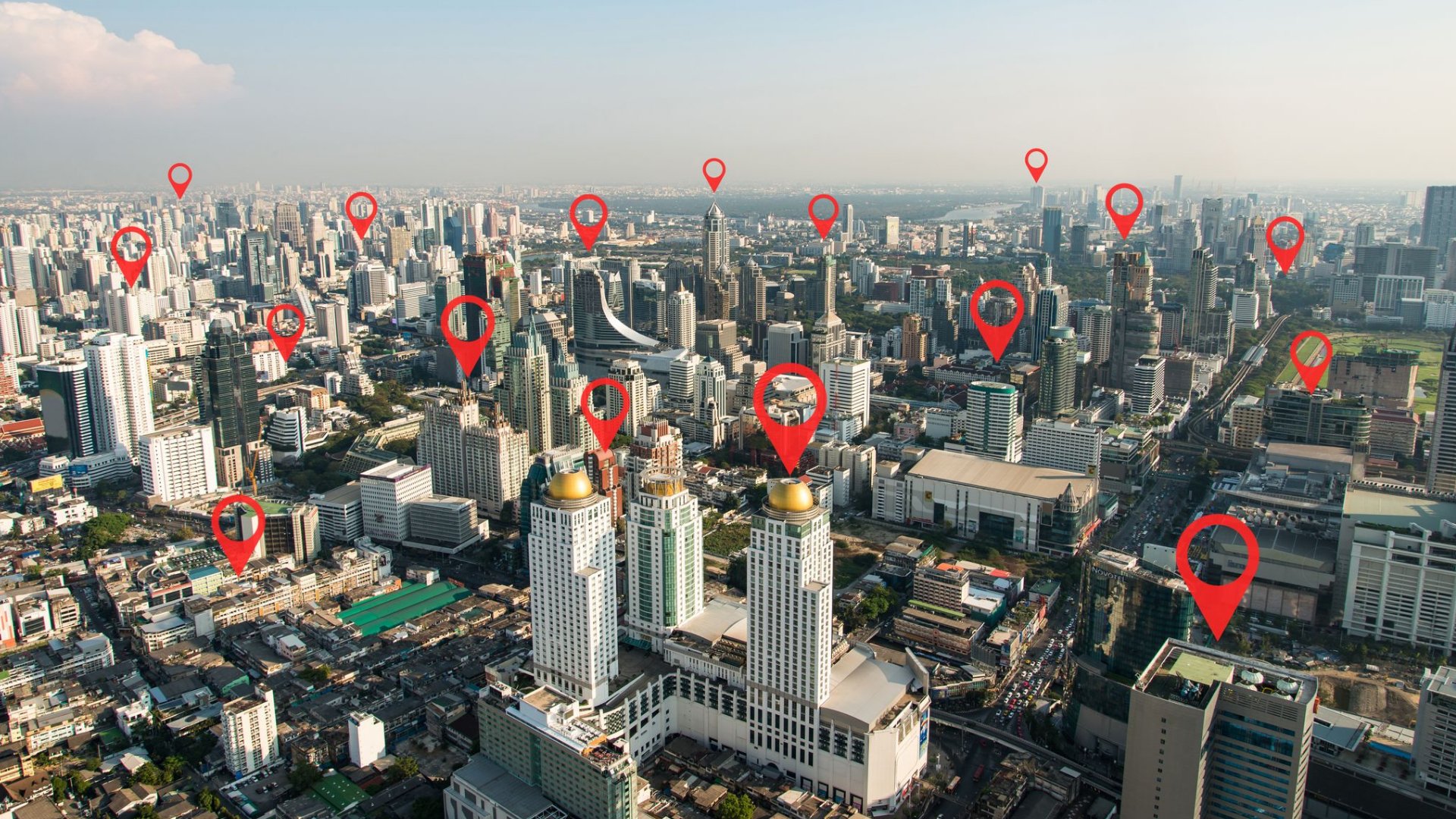Creating Your Own Link Page in WordPress: A Smart Alternative to Linktree
Published by Smart Office
If you’re using Linktree or similar third-party services to share links on your social media platforms, you’re missing out on a powerful opportunity to drive traffic to your website. Create your own custom link page in WordPress to control the look of your page for stronger branding and marketing.
Why Custom Pages are the Better Choice
While platforms like Linktree are popular for their simplicity and ease of use, they come with limitations. By creating your own link page using WordPress, you have full control over its design, functionality, and analytics. This custom development allows you to tailor the page to match your brand’s aesthetic and ensure that it aligns perfectly with your website’s overall experience.
There are some important benefits to creating your own link page on WordPress:
- Brand Control: With custom development, you can create a link page that reflects your brand’s identity. You can design it to match your website’s colors, fonts, and logo, making it a seamless part of your online presence.
- Improved SEO: Every time someone clicks on your link, it drives traffic to your website, boosting search engine rankings. Unlike Linktree, which directs visitors to a third-party platform, your WordPress link ensures traffic stays within your own digital ecosystem.
- Better Analytics: When you create your own link page, you can integrate Google Analytics to monitor how visitors interact with your links. This data helps you optimize your social media marketing efforts and understand what content resonates most with your audience.
Boosting Sales with Dynamic Links
A custom link page isn’t just about aesthetics or convenience; it’s a powerful tool for sales. You can strategically place links to your products or services, blog posts, or landing pages designed for conversions, and WordPress will automatically update those links if your page’s URL changes.
Here’s how to make the most out of your link page for sales:
- Link to Product Pages: Create prominent, easy-to-find links to your product or service pages. This gives users a direct path to purchase, eliminating unnecessary clicks and friction in the sales process.
- Promote Special Offers: Use your link page to advertise limited-time offers, discounts, or promotions. This can help increase urgency and boost conversions.
- Integrate Email Sign-ups: Add a link to a sign-up form for your email list. Building your email list through your link page is a valuable way to nurture leads and keep them engaged with your products or services.
Leveraging Social Media Connections
Your social media presence is an invaluable marketing tool, but using Linktree or other third-party services means your followers are leaving your platforms and visiting another website. A custom link page keeps users within your own website, ensuring social media marketing efforts translate into real, measurable results.
Let’s look at how to optimize your link page for social media marketing:
- Link to Social Proof: Highlight positive reviews, client testimonials, or case studies that build trust with your audience. Link to relevant blog posts or portfolio pages that demonstrate your authority in your niche.
- Track Performance: By creating a custom link page on your website, you can easily track how visitors interact with each link. Whether you’re promoting blog posts, webinars, or services, the data helps refine your social media strategy for better engagement and conversions.
- Share across Platforms: Use your custom link page as a central hub across all your social media platforms. This eliminates the need for multiple, separate links and ensures a clean, cohesive experience for your followers.
Your Digital Business Card
Think of your custom link page as a digital business card. Just like a physical card has your name, contact information, and services listed, your digital link page can serve as a one-stop-shop for everything you want to share with your audience. Instead of posting multiple links across social media platforms, you can now share one link that leads to everything your audience needs to know about you and your business.
- Centralize Your Information: With a single link, you can share everything from your blog posts, portfolio, and contact information to promotional offers and external links. A digital business card on your website keeps everything neatly organized.
- Optimize for Mobile: Since most social media users browse on mobile devices, ensure your link page is mobile-friendly. WordPress themes and plugins make it easy to create responsive pages that look great on smartphones and tablets.
Moving away from third-party services like Linktree lets you create a more seamless, branded experience that keeps users engaged on your site while providing valuable opportunities for conversions. Whether you’re looking to drive traffic to your products, build your email list, or provide valuable content, your WordPress link page can become a central hub for all your marketing needs.
Still Have Questions?
By investing in custom development and building a digital business card that works for your brand, you’re setting yourself up for success in the competitive online marketplace. And check out our other articles for more advice on specific industries and use cases.
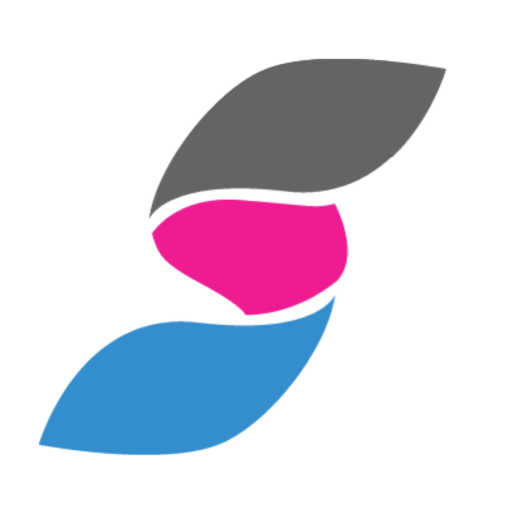
Relax. We’ve Got You.
Trust Smart Office for custom front-end development.
Site Search:
All Topics:
Learn more about our services and the industries we serve.
- Book of the Week (51)
- Custom Development (20)
- Digital Business Cards (14)
- Dining and Bars (12)
- Direct Sales (29)
- eCommerce and Retail (23)
- Education (11)
- Email Marketing (15)
- Healthcare (11)
- Live Events (20)
- Payment Software (12)
- Political Groups (12)
- QR Codes (15)
- Real Estate (11)
- Smarticles (251)
- Sweepstakes (15)
- Text Marketing (68)
- VoIP Telephone (32)
- Web Meetings (41)